Loading
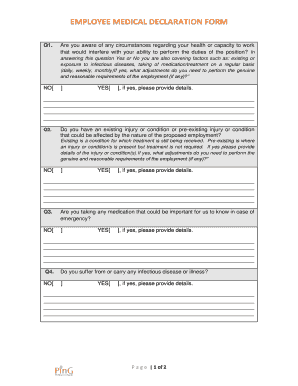
Get Au Rural Edge Employee Medical Declaration Form
How it works
-
Open form follow the instructions
-
Easily sign the form with your finger
-
Send filled & signed form or save
How to fill out the AU Rural Edge Employee Medical Declaration Form online
Completing the AU Rural Edge Employee Medical Declaration Form accurately is essential for ensuring your fitness for employment. This guide will walk you through the necessary steps to fill out the form online, helping you provide the required information with confidence.
Follow the steps to complete your medical declaration form effectively.
- Press the ‘Get Form’ button to access the AU Rural Edge Employee Medical Declaration Form and open it for editing.
- Begin with the first question regarding your health and ability to perform the duties of the position. Select 'Yes' or 'No' based on your current state. If you select 'Yes', briefly explain any adjustments you might need.
- Move on to the second question about any existing or pre-existing injuries or conditions. Again, select 'Yes' or 'No', and provide details if applicable.
- Proceed to the third question regarding any medications you are taking. Please select 'Yes' or 'No' and describe the medications if you choose 'Yes'.
- Answer the fourth question concerning infectious diseases. Indicate 'Yes' or 'No', and if 'Yes', provide relevant details.
- Next, review the list of medical conditions presented in the form. For each condition, mark 'Yes' or 'No' to indicate if you have experienced it.
- Proceed to answer questions regarding smoking habits and any previous hospitalizations, indicating 'Yes' or 'No' as appropriate.
- If you have been on Workers Compensation, provide additional details, including the part of the body injured and the approximate date of injury.
- In the Employee Declaration section, fill in your name and address, ensuring all information is correct and true.
- Sign and date the form to validate your declaration.
- Finally, save your changes and then choose to download, print, or share the completed form as needed.
Take action now and complete your AU Rural Edge Employee Medical Declaration Form online!
To get medically cleared for work, schedule an appointment with a healthcare professional who can evaluate your health. After your assessment, they will complete the AU Rural Edge Employee Medical Declaration Form, which certifies your fitness for duty. This form is crucial in ensuring both your well-being and compliance with workplace safety regulations.
Industry-leading security and compliance
US Legal Forms protects your data by complying with industry-specific security standards.
-
In businnes since 199725+ years providing professional legal documents.
-
Accredited businessGuarantees that a business meets BBB accreditation standards in the US and Canada.
-
Secured by BraintreeValidated Level 1 PCI DSS compliant payment gateway that accepts most major credit and debit card brands from across the globe.


