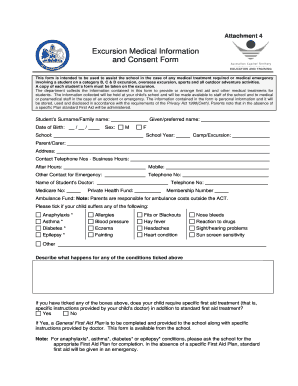
Get Au Excursion Medical Information And Consent Form
How it works
-
Open form follow the instructions
-
Easily sign the form with your finger
-
Send filled & signed form or save
How to fill out the AU Excursion Medical Information and Consent Form online
Completing the AU Excursion Medical Information and Consent Form online is essential for ensuring the safety and well-being of students during excursions. This guide will provide clear and concise steps for accurately filling out each section of the form.
Follow the steps to successfully complete the form.
- Click the ‘Get Form’ button to access the AU Excursion Medical Information and Consent Form and open it in your chosen editor.
- Begin by filling in the student’s surname/family name, date of birth, sex, and given/preferred name. Ensure all details are accurate to prevent any issues during the excursion.
- Next, provide the school name and school year. This information helps in identifying the student’s academic context.
- Complete the camp/excursion section. Specify the event your child will be attending for accurate medical preparation.
- Enter the parent or carer's name, address, and contact telephone numbers for both business hours and after hours. A mobile number is also required for immediate contact.
- Specify another contact person for emergencies, along with their telephone number, ensuring that there are reliable contacts during the excursion.
- Indicate the name of the student’s doctor, their Medicare number, and contact details to facilitate any medical assistance that may be needed.
- List any private health fund details and membership number to ensure seamless access to medical care, if necessary.
- Indicate whether your child suffers from any predefined medical conditions by ticking the relevant boxes. Provide a description of what happens in such cases.
- If applicable, specify if your child requires any specific first aid treatment beyond standard care. If yes, further documentation must be provided.
- State the date of the last tetanus injection as this is pertinent for medical staff in emergencies.
- Indicate whether your child has experienced any acute illness or injury in the last four weeks. If yes, detail the nature of the illness or injury and acquire a fitness report from a medical practitioner.
- Note if your child is currently taking any medication. If so, provide details of the medication and ensure the school is informed about any changes to their medical information.
- Choose whether you consent to your child receiving paracetamol for temporary pain relief.
- Provide details regarding any physical or psychological limitations your child may have, to enhance their care.
- Include any additional information that may assist the school in providing the best care during the excursion.
- Consent to medical attention by signing and dating the form. Ensure both parents or carers sign, if applicable.
- Once completed, save the changes to the document. You may also download, print, or share the form as required.
Complete the AU Excursion Medical Information and Consent Form online today to ensure your child's safe participation in school excursions.
When filling out a medical history form, begin with your personal information and then detail your medical background, including past illnesses, surgeries, and current medications. It’s important to be as thorough as possible to provide essential context for your healthcare providers. For the AU Excursion Medical Information and Consent Form, this information helps healthcare professionals ensure your safety and proper care during your excursion.
Industry-leading security and compliance
-
In businnes since 199725+ years providing professional legal documents.
-
Accredited businessGuarantees that a business meets BBB accreditation standards in the US and Canada.
-
Secured by BraintreeValidated Level 1 PCI DSS compliant payment gateway that accepts most major credit and debit card brands from across the globe.


