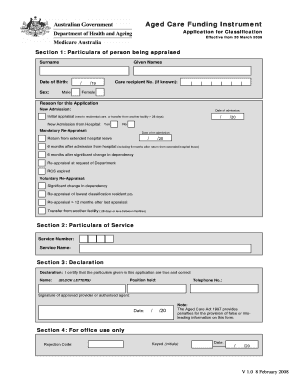
Get Au Ac001 2008
How it works
-
Open form follow the instructions
-
Easily sign the form with your finger
-
Send filled & signed form or save
How to fill out the AU AC001 online
The AU AC001 is an important document used for the classification and funding of aged care services. This guide provides clear, step-by-step instructions on how to complete the form online to ensure accuracy and compliance.
Follow the steps to successfully complete the AU AC001 form.
- Click ‘Get Form’ button to access the AU AC001 form and open it in an online editor.
- In Section 1, provide the particulars of the person being appraised, including their surname, given names, date of birth, and sex. Ensure all details are filled out accurately.
- Indicate the reason for the application by selecting the appropriate option, such as new admission or re-appraisal. Fill in the relevant dates as indicated based on the chosen options.
- In Section 2, enter the service number and service name. Make sure this information is correct to avoid issues with processing.
- Section 3 requires a declaration confirming the truthfulness of the information provided. Enter the name in block letters, position held, and telephone number. The approved provider or authorized agent must sign and date this section.
- For office use only, leave Section 4 blank as it is completed by staff processing the application.
Complete the AU AC001 form online today to ensure timely processing of aged care classification.
Get form
To fill out an employee's withholding allowance certificate correctly, begin by collecting the employee's personal information, such as their name and social security number. Next, review the number of allowances they wish to claim, which should be based on their financial situation. The AU AC001 feature provides clear guidelines, ensuring that you capture all necessary details accurately, making the process straightforward for everyone involved.
Get This Form Now!
Industry-leading security and compliance
-
In businnes since 199725+ years providing professional legal documents.
-
Accredited businessGuarantees that a business meets BBB accreditation standards in the US and Canada.
-
Secured by BraintreeValidated Level 1 PCI DSS compliant payment gateway that accepts most major credit and debit card brands from across the globe.


