Loading
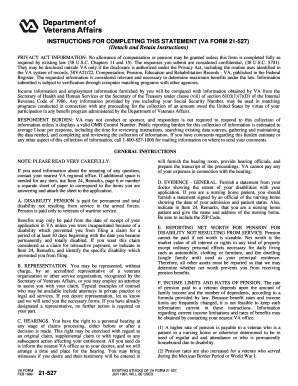
Get Va 21-527 1999
How it works
-
Open form follow the instructions
-
Easily sign the form with your finger
-
Send filled & signed form or save
How to fill out the VA 21-527 online
Completing the VA 21-527 form online can be a straightforward process when you understand the necessary steps. This guide provides clear and concise instructions tailored to assist you in accurately filling out the form, ensuring that you can effectively apply for the benefits you may be entitled to.
Follow the steps to complete the VA 21-527 form online.
- Click the ‘Get Form’ button to access the form and open it for editing.
- Begin by entering your personal information in section 1. This includes your Social Security number, VA file number, and date of birth in the appropriate fields.
- In section 3, provide details about your marital status. If married, include information regarding all marriages and their terminations.
- Proceed to section 8 to identify any children, including their names, dates of birth, and social security numbers.
- Next, complete section 11, which focuses on your employment data. Report your previous employment history and monthly earnings.
- Fill out section 19 concerning your net worth, specifying the market value of your assets and how they relate to your pension eligibility.
- In sections 20-23, report any income received and expected from all sources, ensuring to include amounts for you, your spouse, and children.
- Use section 24 for any remarks or additional information that may enhance your application. Include explanations for anticipated income or unusual medical expenses, if applicable.
- Finally, review your completed form for accuracy. Once all fields are properly filled in, save the changes. You can then download, print, or share the completed form as required.
Start filling out the VA 21-527 form online to apply for your benefits today.
Get form
Experience a faster way to fill out and sign forms on the web. Access the most extensive library of templates available.
To fill out the VA Buddy statement form, start by collecting your buddy’s information and the details about your service together. Ensure that the statement includes specific incidents or experiences that can support your claim. For assistance and templates, platforms like US Legal Forms can help streamline filling out the VA 21-527 and Buddy statement forms.
Get This Form Now!
Use professional pre-built templates to fill in and sign documents online faster. Get access to thousands of forms.
Industry-leading security and compliance
US Legal Forms protects your data by complying with industry-specific security standards.
-
In businnes since 199725+ years providing professional legal documents.
-
Accredited businessGuarantees that a business meets BBB accreditation standards in the US and Canada.
-
Secured by BraintreeValidated Level 1 PCI DSS compliant payment gateway that accepts most major credit and debit card brands from across the globe.


