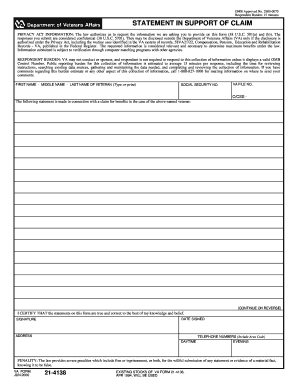
Get Va 21-4138 2000
How it works
-
Open form follow the instructions
-
Easily sign the form with your finger
-
Send filled & signed form or save
How to fill out the VA 21-4138 online
The VA 21-4138 form, officially known as the Statement in Support of Claim, is an important document used by veterans to provide necessary information in support of their claims for benefits. Filling it out accurately is essential for ensuring that your claims are processed smoothly and efficiently.
Follow the steps to complete the VA 21-4138 form online.
- Click ‘Get Form’ button to obtain the form and open it in the digital editor.
- Begin by entering the veteran's full name in the designated fields for first name, middle name, and last name. Ensure all information is typed clearly and accurately.
- Next, input the veteran's Social Security number in the corresponding section to confirm their identity and assist with processing.
- Enter the VA file number in the provided field. This number helps to associate your claim with the correct veteran's records.
- Read the statement section carefully, which will be used in connection with the claim for benefits. You may provide additional details if needed.
- Certify the truthfulness of the information provided by ticking the certification box or signing where indicated. This affirms that the statements made are true to the best of your knowledge.
- Include the date when the form is signed, which is needed to validate the submission.
- Provide your contact information, which includes your address and daytime and evening telephone numbers, ensuring that you are reachable for any follow-up regarding the claim.
- Once all fields are completed, review the form for any errors or omissions. This is crucial to avoid delays in processing your claim.
- Finally, save any changes made to the form. You may download, print, or share the form as necessary for your records or submission.
Take the next step and complete your VA 21-4138 form online today.
Get form
Related links form
Yes, you need to upload your DD214 to the VA, as it serves as proof of your military service. This document is essential for most VA claims, including those related to benefits and services. Ensure you have a clear and legible copy ready for submission with your VA form 21-4138. If you find the process complicated, US Legal Forms offers templates and guidance for handling such paperwork efficiently.
Get This Form Now!
Industry-leading security and compliance
-
In businnes since 199725+ years providing professional legal documents.
-
Accredited businessGuarantees that a business meets BBB accreditation standards in the US and Canada.
-
Secured by BraintreeValidated Level 1 PCI DSS compliant payment gateway that accepts most major credit and debit card brands from across the globe.


