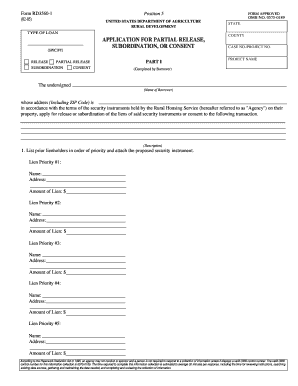
Get Rd 3560 2005-2026
How it works
-
Open form follow the instructions
-
Easily sign the form with your finger
-
Send filled & signed form or save
How to fill out the Rd 3560 online
Filling out the Rd 3560 can seem daunting, but with a clear guide, the process can be straightforward. This form is essential for requests involving partial releases, subordinations, or consents from the United States Department of Agriculture's Rural Development.
Follow the steps to complete the Rd 3560 form online
- Click ‘Get Form’ button to initiate the process and access the form in your preferred online platform.
- Begin by entering the type of loan you are applying for. Specify whether it is a release, partial release, subordination, or consent.
- Fill in the state and county where the property is located.
- Provide the case number or project number along with the project name at the designated fields.
- Enter your name as the borrower and ensure to include your complete address, including the ZIP code.
- In the description section, clearly articulate the reason for the request.
- List all prior lienholders in order of priority. For each lienholder, include their name, address, and the amount of the lien.
- Indicate the name and address of the proposed lessee or purchaser. Attach any necessary documentation, such as the proposed lease or conveyance.
- Describe the property involved in this application thoroughly.
- Specify how the property will be used after the release or subordination.
- State the anticipated proceeds from the transaction, detailing initial and subsequent payments.
- Acknowledge the agreement to comply with the Agency's terms regarding proceeds disposition and loan applications.
- Ensure your signature, name, title, and the date are included at the end of the form.
- Once all fields are completed, you can save your progress, download, print, or share the filled-out form as needed.
Complete your Rd 3560 form online today and ensure all necessary information is provided for a smooth application process!
To fill out a third party authorization form, you will need to provide both the patient's details and the information of the third party who will receive access. Clearly state what information can be shared, and include signatures from both the patient and the authorized party. Our Rd 3560 resources can support you with templates that streamline this task, ensuring compliance and clarity.
Industry-leading security and compliance
-
In businnes since 199725+ years providing professional legal documents.
-
Accredited businessGuarantees that a business meets BBB accreditation standards in the US and Canada.
-
Secured by BraintreeValidated Level 1 PCI DSS compliant payment gateway that accepts most major credit and debit card brands from across the globe.


