Loading
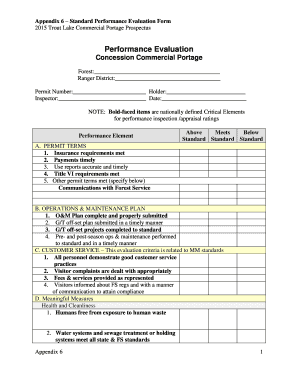
Get Appendix 6 - Trout Standard Performance Evaluation Form - Fs Usda 2015-2026
How it works
-
Open form follow the instructions
-
Easily sign the form with your finger
-
Send filled & signed form or save
How to use or fill out the Appendix 6 - Trout Standard Performance Evaluation Form - Fs Usda online
Filling out the Appendix 6 - Trout Standard Performance Evaluation Form is a crucial step for ensuring that performance evaluations are conducted accurately and transparently. This guide provides clear instructions for users to complete the form effectively online, ensuring that all required components are addressed properly.
Follow the steps to fill out the form with ease.
- Click ‘Get Form’ button to obtain the form and open it in the editor.
- Begin by entering the basic information in the first section, including the Forest name, Ranger District, Permit Number, Holder, Inspector, and Date. Ensure that this information is accurate, as it sets the context for the evaluation.
- Proceed to the performance evaluation sections labeled A through D. For each performance element, indicate whether it meets the criteria of Above Standard, Meets Standard, or Below Standard by checking the appropriate box.
- In section A, detail the performance of the permit terms such as insurance requirements and use report accuracy. Be specific if you select 'Below Standard', providing comments for clarity in the following comments section.
- Continue to section B and assess Operations & Maintenance Plan components. Make sure to note if any plans were submitted improperly or if projects were not completed as required.
- In section C, evaluate customer service practices, including how visitor complaints were handled and if visitors were informed about relevant regulations.
- In section D, check measures of health and cleanliness, indicating if the facilities and grounds were properly maintained according to standards.
- Use the comments section to outline any corrective actions relating to the specific items evaluated. This space is crucial for providing detailed feedback.
- Confirm if all 'Below Standard' items from prior evaluations have been corrected by answering the questions provided in this section.
- Lastly, gather signatures from both the Holder or their representative and the Forest Service representative to finalize the evaluation. Make sure to date the signatures for record-keeping.
- Once the form is completed, save any changes made, and use options to download, print, or share the form as needed.
Complete your forms online to ensure a smooth evaluation process.
Industry-leading security and compliance
US Legal Forms protects your data by complying with industry-specific security standards.
-
In businnes since 199725+ years providing professional legal documents.
-
Accredited businessGuarantees that a business meets BBB accreditation standards in the US and Canada.
-
Secured by BraintreeValidated Level 1 PCI DSS compliant payment gateway that accepts most major credit and debit card brands from across the globe.


