Loading
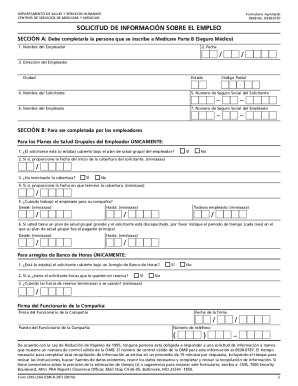
Get Cms-l564 S 2016-2026
How it works
-
Open form follow the instructions
-
Easily sign the form with your finger
-
Send filled & signed form or save
How to use or fill out the CMS-L564 S online
The CMS-L564 S form is essential for individuals seeking Medicare benefits, especially during a Special Enrollment Period. This guide provides a clear and supportive approach to help users navigate the process of completing the form online effectively.
Follow the steps to complete the CMS-L564 S online
- Click the ‘Get Form’ button to access the CMS-L564 S online and open it in the designated editor.
- In Section A, enter the employer's name in the appropriate field.
- Record the date you are completing the form in the designated space.
- Fill in the employer's address, including city, state, and zip code.
- Input your name in the 'Applicant's Name' field.
- Enter your Social Security number in the specified field.
- If you are receiving coverage based on someone else's employment, write their name in the 'Employee's Name' section.
- Input the corresponding Social Security number for the employee in the provided space.
- Once you have completed Section A, provide the form to your employer for them to fill out Section B.
- In Section B, the employer should confirm whether the applicant is covered under the group health plan by marking yes or no.
- If the answer is yes, the employer needs to provide the start date of coverage.
- The employer must also indicate whether the coverage has ended and supply the end date if applicable.
- The employer should then enter the dates of employment for the employee related to the applicant.
- If applicable, the employer must detail the primary payer period for any large group health plans.
- After completing Section B, the employer must sign the form, add the date of signing, indicate their position, and provide a contact phone number.
- Once both sections are complete, save your changes, and follow the process to download, print, or share the completed form.
Complete your documents online quickly and accurately.
The CMS-L564 S form requires input from both you and your employer. You are responsible for your personal details, while your employer must supply verification of your health insurance coverage. Collectively completing the form helps maintain clarity in the enrollment process. If you encounter any challenges, consider using USLegalForms for further assistance.
Industry-leading security and compliance
US Legal Forms protects your data by complying with industry-specific security standards.
-
In businnes since 199725+ years providing professional legal documents.
-
Accredited businessGuarantees that a business meets BBB accreditation standards in the US and Canada.
-
Secured by BraintreeValidated Level 1 PCI DSS compliant payment gateway that accepts most major credit and debit card brands from across the globe.


