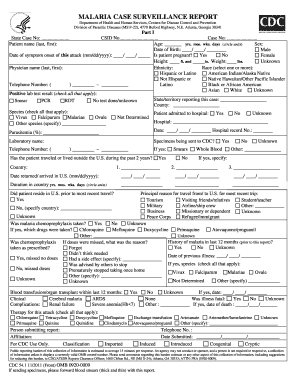
Get Cdc 54.1 2011-2026
How it works
-
Open form follow the instructions
-
Easily sign the form with your finger
-
Send filled & signed form or save
How to fill out the CDC 54.1 online
The CDC 54.1 form, also known as the Malaria Case Surveillance Report, is a critical document for reporting cases of malaria. This guide provides clear, step-by-step instructions for users to efficiently fill out this form online, ensuring accurate data collection for public health monitoring.
Follow the steps to successfully complete the form online.
- Press the ‘Get Form’ button to access the CDC 54.1 and open it in your chosen online editor.
- Begin by entering your case identification information. Fill out the CSID number and case number accurately as these are essential for tracking.
- Provide demographic information: Enter the patient's age in years, months, weeks, and days, and make sure to circle the correct time unit. Indicate the sex of the patient and the date of birth using the format mm/dd/yyyy.
- Record the date of symptom onset for the current malaria attack and specify if the patient is pregnant.
- Include the patient's height and weight. If unknown, indicate as such.
- Enter the physician’s name and the telephone number, ensuring that all personal data is correct.
- Select the ethnicity and race of the patient from the available options, checking all that apply.
- Report the positive lab test results by checking the appropriate boxes. If no tests were done or results are unknown, ensure you mark that section.
- Fill in the state or territory reporting the case, and specify the county.
- Indicate whether the patient was admitted to the hospital and provide the hospital details along with the hospital record number.
- Answer questions related to travel history, including countries visited and duration of stay, as well as the principal reason for travel.
- Discuss any malaria chemoprophylaxis taken, ensuring to detail which medications were used.
- Complete the history of malaria in the past 12 months and any relevant clinical details regarding this illness.
- Note any other complications and therapies provided during this attack.
- Fill in the details of the person submitting the report and their affiliation.
- Finally, save your changes, and once you have completed all sections, download or print the form for submission.
- Ensure to review all entered information for accuracy before finalizing the form.
Complete the CDC 54.1 online to help track and manage malaria cases effectively.
The new CDC guidelines for COVID isolation highlight the importance of quick action after a positive test. According to CDC 54.1, individuals should isolate for at least five days, regardless of vaccination status. If you continue to have symptoms, isolation should extend until you feel better. For those without symptoms, the guidelines recommend monitoring your health and being cautious around others after isolation ends.
Industry-leading security and compliance
-
In businnes since 199725+ years providing professional legal documents.
-
Accredited businessGuarantees that a business meets BBB accreditation standards in the US and Canada.
-
Secured by BraintreeValidated Level 1 PCI DSS compliant payment gateway that accepts most major credit and debit card brands from across the globe.


