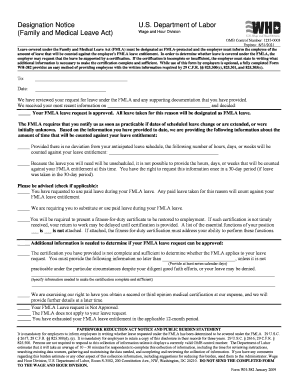
Get Dol Wh-382 2009-2026
How it works
-
Open form follow the instructions
-
Easily sign the form with your finger
-
Send filled & signed form or save
How to fill out the DoL WH-382 online
Filling out the DoL WH-382 form is an essential step for employers to communicate about Family and Medical Leave Act (FMLA) leave requests. This guide will walk you through the process of completing this form online, ensuring clarity and accuracy in your submissions.
Follow the steps to successfully complete the DoL WH-382 form.
- Click ‘Get Form’ button to access the DoL WH-382 form in your preferred online editor.
- Fill in the 'To' section with the name of the employee requesting leave, ensuring correct spelling for clarity.
- Enter the date in the designated field to indicate when the form is being completed.
- Review the employee's request for leave, and confirm if it has been approved by checking the appropriate box.
- If the request is approved, specify the amount of leave that will be counted against the employee's leave entitlement in the provided space.
- If leave is unscheduled, clarify that it is not possible to provide specific timeframes at this moment, as indicated.
- Indicate if the employee has requested to use paid leave during their FMLA leave by checking the corresponding box.
- If applicable, state if a fitness-for-duty certificate is required for the employee's return to work.
- If necessary, provide additional information needed to complete the certification process, including a deadline.
- Finally, save your changes, and choose whether to download, print, or share the completed form.
Complete your DoL WH-382 form online today to ensure proper communication regarding FMLA leave.
Typically, the employee is responsible for filing the FMLA paperwork, including the necessary DoL WH-382 form, with their employer. However, employers have a legal obligation to provide the forms and guide employees through the process. It’s a collaborative effort to ensure that all necessary information is provided accurately. Utilizing resources like uslegalforms can simplify this process, providing easy access to required forms and guidance.
Industry-leading security and compliance
-
In businnes since 199725+ years providing professional legal documents.
-
Accredited businessGuarantees that a business meets BBB accreditation standards in the US and Canada.
-
Secured by BraintreeValidated Level 1 PCI DSS compliant payment gateway that accepts most major credit and debit card brands from across the globe.


