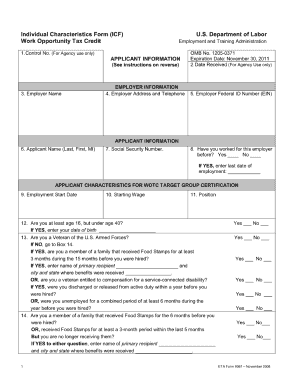
Get Dol Eta 9061 2008
How it works
-
Open form follow the instructions
-
Easily sign the form with your finger
-
Send filled & signed form or save
How to fill out the DoL ETA 9061 online
Filling out the DoL ETA 9061 form online can be a straightforward process with the right guidance. This form is used for collecting information about eligibility for various employment-related programs and can be completed efficiently by following these steps.
Follow the steps to complete the DoL ETA 9061 form online.
- Click ‘Get Form’ button to obtain the form and open it in the editor.
- Begin by entering your personal details, including your name, address, and contact information in the designated fields.
- Next, supply information regarding your employment status, including current job title and employer details, if applicable.
- Provide your demographic information as requested in the relevant sections. This includes data related to your race, ethnicity, and gender, ensuring you use inclusive language throughout.
- Review any additional questions reflecting your economic status and any disabilities, ensuring clarity and accuracy.
- Once all fields are completed, review the entire form for any errors or omissions to ensure information is accurate.
- Finally, save your changes and choose to either download, print, or share the completed DoL ETA 9061 form as needed.
Complete your DoL ETA 9061 form online today for a seamless application process.
Get form
Filling out a WOTC form involves multiple steps, beginning with gathering all required information about the employee and the conditions for qualification. Carefully complete each section based on the instructions provided in the DoL ETA 9061. It's key to review the form for accuracy before submission, as any errors could delay your credits. Utilizing services like uslegalforms can make this task easier by providing templates and guidance.
Get This Form Now!
Industry-leading security and compliance
-
In businnes since 199725+ years providing professional legal documents.
-
Accredited businessGuarantees that a business meets BBB accreditation standards in the US and Canada.
-
Secured by BraintreeValidated Level 1 PCI DSS compliant payment gateway that accepts most major credit and debit card brands from across the globe.


