Loading
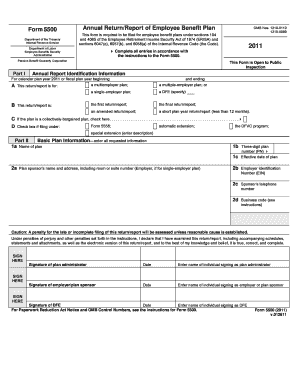
Get Dol 5500 2011
How it works
-
Open form follow the instructions
-
Easily sign the form with your finger
-
Send filled & signed form or save
How to fill out the DoL 5500 online
This guide provides clear, step-by-step instructions on how to complete the Department of Labor Form 5500 online for employee benefit plans. Follow these directions to ensure accurate and efficient filing of your annual return/report.
Follow the steps to complete the Form 5500.
- Press the ‘Get Form’ button to access the Form 5500 and open it for editing.
- Fill in the annual report identification information. Indicate whether the report is for a multiemployer, single-employer, or multiple-employer plan. Also specify if it is the first return/report, an amended return/report, or any other applicable type.
- Complete the basic plan information section. Enter the name of the plan, sponsor’s name, address, and telephone number. Be sure to include the employer identification number (EIN) and the three-digit plan number.
- Provide details about the plan administrator, including their name, address, and EIN, if it differs from the plan sponsor. State the total number of plan participants at the start and end of the plan year.
- List all funding and benefit arrangement types by checking the applicable boxes. Include insurance, general assets, or trusts as necessary.
- Indicate any schedules that are attached to your form. This could include pension schedules or financial transaction schedules, depending on the specifics of your plan.
- Review all entries for accuracy and completeness. Once confirmed, proceed to sign the form. Collect signatures from the plan administrator and the employer/plan sponsor, including their names and the respective dates.
- After completing all required fields, save your changes. You can also download, print, or share the form as needed to keep necessary records.
Complete your Form 5500 online today to ensure compliance and streamline your employee benefit plan reporting.
Get form
Experience a faster way to fill out and sign forms on the web. Access the most extensive library of templates available.
Certain plans are exempt from filing a 5500 form, including some small plans with fewer than 100 participants and certain church and governmental plans. Additionally, plans that are fully insured may also qualify for exemptions. It’s important for employers to know whether they fall under these categories to avoid unnecessary filings. If you have any doubts, uslegalforms can help clarify your status.
Get This Form Now!
Use professional pre-built templates to fill in and sign documents online faster. Get access to thousands of forms.
Industry-leading security and compliance
US Legal Forms protects your data by complying with industry-specific security standards.
-
In businnes since 199725+ years providing professional legal documents.
-
Accredited businessGuarantees that a business meets BBB accreditation standards in the US and Canada.
-
Secured by BraintreeValidated Level 1 PCI DSS compliant payment gateway that accepts most major credit and debit card brands from across the globe.


