Loading
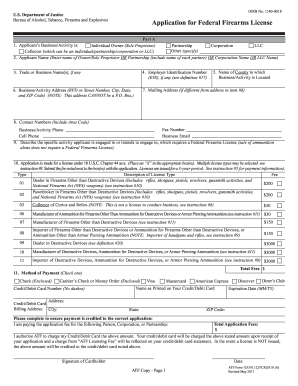
Get Atf Form 7(5310.12)/7cr(5310.16) 2017
How it works
-
Open form follow the instructions
-
Easily sign the form with your finger
-
Send filled & signed form or save
How to fill out the ATF Form 7(5310.12)/7CR(5310.16) online
This guide provides clear, step-by-step instructions on completing the ATF Form 7(5310.12)/7CR(5310.16) online. Whether you are new to firearms licensing or just need a refresher, this guide will help you navigate the process with ease and confidence.
Follow the steps to effectively complete your application.
- Press the ‘Get Form’ button to access the ATF Form 7(5310.12)/7CR(5310.16) online in the editing interface.
- Select your business type in Part A. Mark the appropriate box for Corporation, LLC, Partnership, Individual Owner, or Collector, and provide your full name based on your selection.
- Enter the name of the county where your business activity is located in the designated field.
- If applicable, include your Trade or Business Name(s), and provide your Employer Identification Number (EIN) in the specified section.
- Fill in your Business/Activity Address with the street number, city, state, and ZIP code—make sure it is not a P.O. Box.
- If your Mailing Address differs from the Business Address, enter it here.
- Provide multiple contact numbers including Fax Number, Business/Activity Phone, Cell Phone, and your Business Email for communications.
- Describe the specific activity that requires a Federal Firearms License to give clarity on your application.
- In Part A, item 10, mark the boxes for the type of license you are applying for and include the corresponding fee information.
- Indicate your Method of Payment by selecting check, cashier’s check, or credit/debit card and filling out the required payment details.
- Fill in your Hours of Operation and/or Availability of Business/Activity to allow ATF personnel to contact you.
- Complete any additional sections as indicated, especially if the business was obtained from someone else, specifying details about the previous business.
- Carefully read and initial the Applicant Certification statements to confirm compliance with applicable laws.
- Review your entire application for completeness, ensuring all required fields are accurately filled out.
- After reviewing, save your changes. You can download, print, or share the completed form as necessary.
Start your application for a Federal Firearms License online now to ensure you complete the process efficiently.
Get form
Experience a faster way to fill out and sign forms on the web. Access the most extensive library of templates available.
For filing a request related to suppressors, you would typically use ATF Form 1 (Application to Make and Register a Firearm). This form is essential for those looking to manufacture or assemble a suppressor legally. Familiarizing yourself with the application process ensures swift approval and compliance with regulations.
Get This Form Now!
Use professional pre-built templates to fill in and sign documents online faster. Get access to thousands of forms.
Industry-leading security and compliance
US Legal Forms protects your data by complying with industry-specific security standards.
-
In businnes since 199725+ years providing professional legal documents.
-
Accredited businessGuarantees that a business meets BBB accreditation standards in the US and Canada.
-
Secured by BraintreeValidated Level 1 PCI DSS compliant payment gateway that accepts most major credit and debit card brands from across the globe.


