Loading
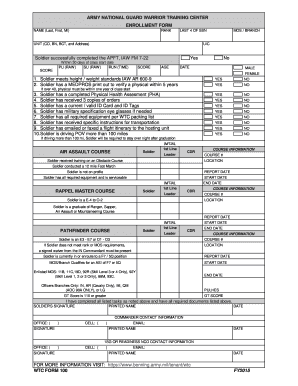
Get Wtc Form 100 2015
How it works
-
Open form follow the instructions
-
Easily sign the form with your finger
-
Send filled & signed form or save
How to fill out the WTC Form 100 online
Filling out the WTC Form 100 online can streamline your enrollment process for the Warrior Training Center. This guide provides a step-by-step approach to ensure you accurately complete each section of the form.
Follow the steps to fill out the form accurately and efficiently.
- Press the ‘Get Form’ button to access the document and open it in your editor.
- Begin by entering your name in the designated field, including your last name, first name, and middle initial.
- Provide your rank in the appropriate section.
- Input the last four digits of your social security number in the specified field.
- Record your unit information, including Company, Battalion, Basic Combat Training, and address.
- Fill in your Unit Identification Code (UIC).
- Indicate whether you have successfully completed the Army Physical Fitness Test (APFT) within the last 30 days by selecting 'Yes' or 'No'.
- Provide details for the APFT, including the raw scores of the run and push-ups.
- Enter your Military Occupational Specialty (MOS) or branch.
- Confirm your age by filling in the corresponding field.
- Select your gender by circling either 'Male' or 'Female'.
- Indicate compliance with height and weight standards according to AR 600-9.
- Attach a MEDPROS printout verifying a physical assessment taken within the last five years.
- Ensure you have a completed Physical Health Assessment (PHA).
- List any required orders you have received.
- Confirm that you have a current and valid identification card and ID tags.
- Verify possession of military-specification eyewear, if necessary.
- Ensure you have all required equipment according to the WTC packing list.
- Review your transportation instructions and confirm you have provided a flight itinerary to the hosting unit.
- If driving more than 100 miles, confirm your overnight stay after graduation.
- Complete the sections concerning the specific courses, including any relevant signatures from the Soldier, 1st Line Leader, and Commander.
- Review all entered information for accuracy and completeness.
- Once finished, you can save your changes, download the completed form, print it, or share it as needed.
Complete the WTC Form 100 online today for a streamlined enrollment process.
Get form
Experience a faster way to fill out and sign forms on the web. Access the most extensive library of templates available.
Get This Form Now!
Use professional pre-built templates to fill in and sign documents online faster. Get access to thousands of forms.
Industry-leading security and compliance
US Legal Forms protects your data by complying with industry-specific security standards.
-
In businnes since 199725+ years providing professional legal documents.
-
Accredited businessGuarantees that a business meets BBB accreditation standards in the US and Canada.
-
Secured by BraintreeValidated Level 1 PCI DSS compliant payment gateway that accepts most major credit and debit card brands from across the globe.


