Loading
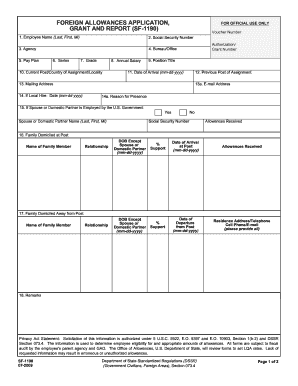
Get Sf-1190 2009-2026
How it works
-
Open form follow the instructions
-
Easily sign the form with your finger
-
Send filled & signed form or save
How to fill out the SF-1190 online
The SF-1190, also known as the Foreign Allowances Application, Grant and Report, is essential for employees seeking allowances while assigned overseas. This guide provides a clear and supportive step-by-step approach to filling out this document online, ensuring users navigate the process with ease.
Follow the steps to complete your SF-1190 online.
- Click ‘Get Form’ button to access the SF-1190 and open it in the online tool.
- Begin by filling in your employee name as it appears on official documents. Ensure you include your last name, first name, and middle initial in the designated fields.
- Enter your Social Security number in the appropriate field. This is crucial for processing your application.
- Specify your agency by selecting it from the available options, ensuring that you choose the correct bureau or office related to your employment.
- Complete the pay plan, series, and grade fields, which reflect your current employment status and salary structure.
- Indicate your annual salary in the designated area. This should be your current gross salary before taxes.
- Provide details regarding your current post, including the country of assignment and locality.
- Enter the authorization or grant number associated with your application.
- Fill in your position title, ensuring it accurately reflects your current job role.
- Record the date of your arrival at the post in the specified format (mm-dd-yyyy).
- If applicable, document your previous post of assignment.
- Provide your mailing address, ensuring it is complete and accurate for effective communication.
- If you are a local hire, include the relevant date in the specified format (mm-dd-yyyy).
- Enter your email address to facilitate further correspondence regarding your application.
- Indicate if your spouse or domestic partner is employed by the U.S. government, including their name and Social Security number if applicable.
- Complete the family domiciled at post section, listing names, relationships, dates of birth, support percentages, and any allowances received.
- If applicable, fill out the family domiciled away from post section in a similar manner.
- Use the remarks section to provide any additional information or context that may assist in processing your application.
- Review your entries for accuracy and completeness before finalizing your application.
- Once all fields are complete, save your changes. You can then download, print, or share the form as needed.
Complete your SF-1190 online today for a smooth application process.
Filling out the SF-1190 is straightforward when you have the necessary information at hand. Begin by entering your personal details, including name and contact information. Then, detail your relocation circumstances, such as your new position and location. If you need assistance, the USLegalForms platform offers guides and templates to simplify the process.
Industry-leading security and compliance
US Legal Forms protects your data by complying with industry-specific security standards.
-
In businnes since 199725+ years providing professional legal documents.
-
Accredited businessGuarantees that a business meets BBB accreditation standards in the US and Canada.
-
Secured by BraintreeValidated Level 1 PCI DSS compliant payment gateway that accepts most major credit and debit card brands from across the globe.


