Loading
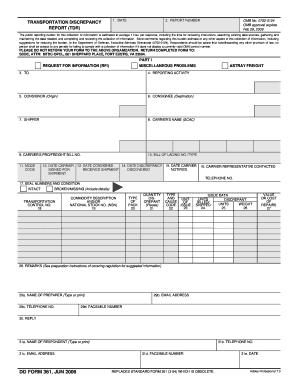
Get Dd 361 2006-2026
How it works
-
Open form follow the instructions
-
Easily sign the form with your finger
-
Send filled & signed form or save
How to fill out the DD 361 online
Filling out the DD 361 form online is a straightforward process that helps users report discrepancies in transportation. This guide provides step-by-step instructions to ensure that all required information is accurately completed.
Follow the steps to effectively fill out the DD 361 form online.
- Click ‘Get Form’ button to obtain the DD 361 form and open it for completion.
- Enter the date of the report in the designated field at the top of the form.
- Fill in the report number to track the discrepancy report effectively.
- Complete the 'To' field by specifying the organization or individual receiving the report.
- In the 'Reporting Activity' section, provide details regarding your reporting activity.
- Fill in the 'Consignor' field to indicate the origin of the shipment.
- Input the 'Consignee' information to show the destination of the shipment.
- Specify the shipper's details in the 'Shipper' section.
- Provide the Carrier's name using the SCAC code.
- Enter the Carrier's Pro/Freight Bill number.
- Document the Bill of Lading number and type as required.
- Select the appropriate mode code that indicates the transportation method.
- Record the date when the carrier received the shipment.
- Input the date the consignee signed for the shipment.
- Fill in the date when the discrepancy was discovered.
- Note the name of the carrier representative contacted and their telephone number.
- Specify the condition of the seal numbers, stating whether they are intact or broken/missing.
- Provide a detailed description of the commodity involved in the discrepancy.
- Indicate the type of packaging used for the shipment.
- Record the quantity of discrepant items in pieces.
- Fill in the type and cause code for the discrepancy.
- Document the unit of issue for the products in question.
- Report the number of units that are discrepant, as well as the amount billed and weight shipped.
- Provide the value or cost of repairs required due to the discrepancy.
- In the remarks section, include any additional suggestions or comments as per the covering regulations.
- Enter the preparer's name, telephone number, email address, and fax number.
- Input the respondent's name, telephone number, email address, fax number, and date.
- Complete the relevant sections of Part II if claims are to be made.
- After entering all necessary information, review the form for accuracy.
- Save changes, download, print, or share the completed form as needed.
Start filling out your DD 361 form online today for efficient documentation.
You can acquire your DD214 worksheet from official military websites or request it through your unit’s administrative office. It’s important to have the right information gathered before submission. For additional assistance, consider exploring the resources available at USLegalForms, which can help clarify the steps needed to obtain this worksheet.
Industry-leading security and compliance
US Legal Forms protects your data by complying with industry-specific security standards.
-
In businnes since 199725+ years providing professional legal documents.
-
Accredited businessGuarantees that a business meets BBB accreditation standards in the US and Canada.
-
Secured by BraintreeValidated Level 1 PCI DSS compliant payment gateway that accepts most major credit and debit card brands from across the globe.


