Loading
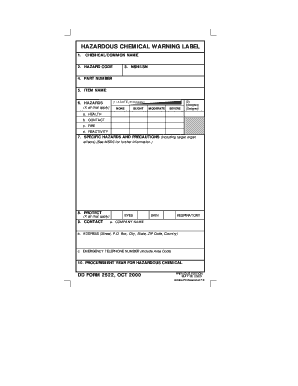
Get Dd 2522 2000-2026
How it works
-
Open form follow the instructions
-
Easily sign the form with your finger
-
Send filled & signed form or save
How to fill out the DD 2522 online
The DD 2522 form is an important document used for hazardous chemical warning labeling. This guide provides a clear, step-by-step approach to completing the DD 2522 online, ensuring you understand each section and field of the form.
Follow the steps to complete the DD 2522 effectively.
- Press the ‘Get Form’ button to access the DD 2522 form and open it in your preferred online editor.
- Begin by filling in the sections labeled 'NAME' and 'CODE.' Ensure that all entries are clear and precise.
- In section 'REACTIVITY,' mark all that apply according to the reactivity level of the hazardous chemical. Choose from options labeled as acute, chronic, or none, and indicate severity levels: slight, moderate, or severe.
- Complete the 'HAZARDS AND PRECAUTIONS' section. Include details on target organ effects and refer to the Material Safety Data Sheet (MSDS) for comprehensive information.
- Indicate any affected body parts in the hazards section by checking the relevant boxes, such as eyes, skin, or respiratory.
- Fill out the 'CONTACT' section with the name, address (Street, P.O. Box, City, State, ZIP Code, Country), and telephone number (including area code) of your contact person.
- Provide the procurement year for the hazardous chemical and complete the relevant tables, including chemical/common name, hazard type, and any applicable part numbers.
- Lastly, ensure that you review all entries for accuracy and completeness. Once you have made all necessary entries, you can save your changes and choose to download, print, or share the form as needed.
Complete your DD 2522 online to ensure proper hazardous chemical labeling compliance.
To fill out a hazardous material label, you need to indicate the material's hazard class and use appropriate symbols. Make sure the label includes instructions on safe handling and emergency response information. The DD 2522 often necessitates precise labeling, and utilizing platforms like US Legal Forms can ensure you have the tools to fill out labels accurately.
Industry-leading security and compliance
US Legal Forms protects your data by complying with industry-specific security standards.
-
In businnes since 199725+ years providing professional legal documents.
-
Accredited businessGuarantees that a business meets BBB accreditation standards in the US and Canada.
-
Secured by BraintreeValidated Level 1 PCI DSS compliant payment gateway that accepts most major credit and debit card brands from across the globe.


