Loading
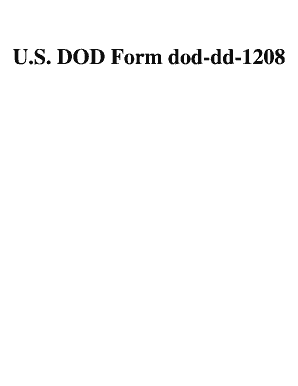
Get Dd 1208 1999-2026
How it works
-
Open form follow the instructions
-
Easily sign the form with your finger
-
Send filled & signed form or save
How to fill out the DD 1208 online
The DD 1208 is a critical form used for specific gravity tests in various projects. This guide provides clear and concise instructions to help you efficiently complete the form online, ensuring accuracy and compliance with requirements.
Follow the steps to successfully complete the DD 1208 online.
- Press the ‘Get Form’ button to access the DD 1208 document and open it for editing.
- In the ‘Project’ field, enter the name or identification of the project related to the specific gravity tests.
- Provide the ‘Date’ when the form is being filled out, using the current date format.
- Input the correct ‘Boring Number’ associated with the tests, if applicable.
- Fill in the ‘Job Number’ to reference the specific job related to this testing.
- For the ‘Excavation Number,’ enter the corresponding identification number related to the excavation site.
- In the ‘Flask Calibration Data’ section, include relevant details such as the ‘Flask Number’ and the ‘Clean, Dry Weight’ of the flask.
- Record the ‘Flask + Water Weight’ and the ‘Observed Temperature’ for accuracy.
- Complete the section for ‘Sample or Determination Number’ and enter any additional identification numbers.
- In the ‘Weight of Dish + Dry Soil’ and ‘Weight of Dish’, provide the necessary weights.
- Enter the ‘Weight of Dry Soil’ accurately, which is crucial for calculations.
- Fill in the ‘Weight of Flask + Water + Immersed Soil’ with the correct figures.
- Document the ‘Temperature of Water’ and calculate the corresponding ‘Weight of Flask + Water at Temperature’.
- Proceed to enter the ‘Correction Factor’ and calculate the ‘Specific Gravity of Solids’.
- For the sections on apparent and bulk specific gravity, fill in the sample details along with required temperatures.
- Accurately calculate the apparent and bulk specific gravities using the provided formulas.
- In the ‘Remarks’ section, include any additional notes or observations relevant to the tests.
- Sign the form in the ‘Technician’ and ‘Computed By’ fields to validate the information.
- Have the form ‘Checked By’ another authorized person by obtaining their signature.
- Once completed, save your changes, and choose to download, print, or share the form as needed.
Complete the DD 1208 online today to ensure precise documentation for your projects.
The DD form 1408 is a military form used to report traffic violations and misdemeanors committed by military personnel. It serves to keep track of offenses and ensures that all necessary details are documented systematically. Being familiar with the DD form 1408 can help service members manage their driving records. This awareness is vital for maintaining a clean record.
Industry-leading security and compliance
US Legal Forms protects your data by complying with industry-specific security standards.
-
In businnes since 199725+ years providing professional legal documents.
-
Accredited businessGuarantees that a business meets BBB accreditation standards in the US and Canada.
-
Secured by BraintreeValidated Level 1 PCI DSS compliant payment gateway that accepts most major credit and debit card brands from across the globe.


