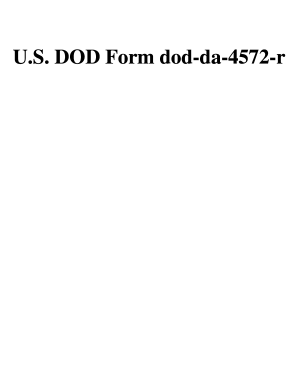
Get Da Form 4572-r 1977-2025
How it works
-
Open form follow the instructions
-
Easily sign the form with your finger
-
Send filled & signed form or save
How to fill out the DA Form 4572-R online
Filling out the DA Form 4572-R online is a crucial step in the appointment process as a commissioned officer in the United States Army Reserve. This guide provides clear, step-by-step instructions to help users efficiently complete the form.
Follow the steps to effectively complete your DA Form 4572-R online.
- Click the ‘Get Form’ button to access the form. This will allow you to obtain the document and open it in your preferred editor.
- Begin by entering your full name in the designated field. Ensure that your name is typed or printed clearly.
- Next, provide your Social Security Number (SSN) in the specified area. This is critical for identification purposes.
- Proceed to sign the form in the signature field. Your signature represents that you understand the implications of your appointment as a commissioned officer prior to the completion of the required investigations.
- Finally, enter the date in the appropriate field. Double-check all information for accuracy before submission.
- Once you have filled in all sections of the form, you can save your changes, download the completed document, print it, or share it as necessary.
Complete your documents online today for a seamless appointment process.
You can find your DA Form 5016 on the Army Publishing Directorate's official website or request it through your unit administrative channel. It is crucial to ensure you have the correct version for your records. In case you find it challenging to access these forms, platforms like US Legal Forms can facilitate your search and help you obtain these documents efficiently. Your records are important, so maintaining them properly is beneficial for your future.
Industry-leading security and compliance
-
In businnes since 199725+ years providing professional legal documents.
-
Accredited businessGuarantees that a business meets BBB accreditation standards in the US and Canada.
-
Secured by BraintreeValidated Level 1 PCI DSS compliant payment gateway that accepts most major credit and debit card brands from across the globe.


