Loading
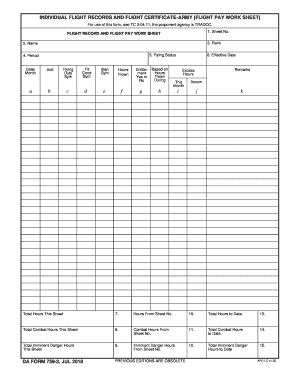
Get Da 759-3 2018-2026
How it works
-
Open form follow the instructions
-
Easily sign the form with your finger
-
Send filled & signed form or save
How to fill out the DA 759-3 online
This guide offers clear instructions for filling out the DA 759-3 form online, ensuring that users can efficiently document their individual flight records and flight certificates. Follow these steps to complete the process with confidence.
Follow the steps to complete the DA 759-3 form online.
- Click ‘Get Form’ button to obtain the form and open it in the editor.
- Begin by entering your rank in the designated field. This information is necessary for proper identification and processing.
- In the 'Name' field, provide your full name as it appears on official documents.
- Fill in your flying status by selecting the appropriate option from the provided choices.
- Specify the period for which you are documenting your flight records. Ensure that the dates are filled in correctly.
- For each flight, record the aircraft in the corresponding section and indicate your fit condition with the relevant status.
- Next, log the hours flown for each mission, ensuring to provide accurate data in the respective fields.
- Indicate whether you are entitled to flight pay based on the hours flown during the period specified.
- Continue filling out the effective date and any remarks you feel are pertinent to your flight record.
- In the following sections, document any excess hours, total hours for the current month, total combat hours, and any imminent danger hours. This data is essential for compensation and validation purposes.
- Once all data has been entered, review your information for accuracy before proceeding to the final steps.
- You can now save changes, download, print, or share the completed form as needed.
Start filling out your DA 759-3 form online today for efficient flight record management.
DA form 3595 is the Armed Forces vocational aptitude battery that assesses a soldier's potential job performance in various military roles. It plays a crucial role in determining placement and ensuring that each soldier is suited for their respective duties. Coupling this with the DA 759-3 can enhance overall job efficiency in the Army.
Industry-leading security and compliance
US Legal Forms protects your data by complying with industry-specific security standards.
-
In businnes since 199725+ years providing professional legal documents.
-
Accredited businessGuarantees that a business meets BBB accreditation standards in the US and Canada.
-
Secured by BraintreeValidated Level 1 PCI DSS compliant payment gateway that accepts most major credit and debit card brands from across the globe.


