Loading
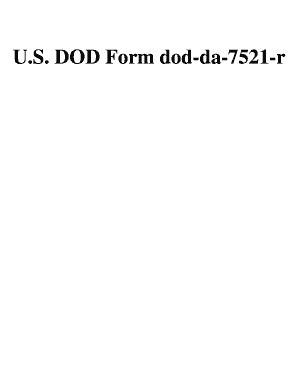
Get Da 7521-r 2003-2026
How it works
-
Open form follow the instructions
-
Easily sign the form with your finger
-
Send filled & signed form or save
How to fill out the DA 7521-R online
The DA 7521-R is a crucial form used for the night practice and qualification scoring for the MK 19, 40-mm grenade machine gun. This guide will provide clear and detailed instructions on how to complete this form online accurately.
Follow the steps to fill out the DA 7521-R effectively.
- Click ‘Get Form’ button to obtain the form and open it in your document editor.
- Begin filling out the personal information section at the top of the form. Enter your last name, first name, and middle initial in the designated fields.
- Provide your rank and unit in the appropriate fields to ensure accurate identification of your qualifications.
- In Table IV (A), input relevant practice data such as the range and lane you trained in, along with the grader’s name, to document your training experience.
- Fill in the column for range in meters and the corresponding zero distances, ensuring you list the proper engagement standards for each round fired.
- Indicate the total number of rounds hit and engagement standards met in the designated boxes towards the bottom of Table IV (A).
- Complete the comments section to provide any additional notes related to your training session.
- Ensure the gunner's signature is present, confirming the accuracy of the documented information.
- Proceed to Table IV (B) to repeat the same process for the night qualification scoring, filling in all relevant fields and engagement details.
- Once all sections of the form are filled out, review your entries for accuracy and completeness.
- Finally, save your changes, and utilize the options to download or print your completed form. You can also share it if required.
Start filling out the DA 7521-R online today for your training documentation.
Filing form 56 with the IRS involves completing the form with your personal information and the details of the taxpayer you represent. Once completed, include your signature and ensure all information is correct before mailing it to the IRS. If you need assistance or templates, check out uslegalforms to simplify the process.
Industry-leading security and compliance
US Legal Forms protects your data by complying with industry-specific security standards.
-
In businnes since 199725+ years providing professional legal documents.
-
Accredited businessGuarantees that a business meets BBB accreditation standards in the US and Canada.
-
Secured by BraintreeValidated Level 1 PCI DSS compliant payment gateway that accepts most major credit and debit card brands from across the globe.


