Loading
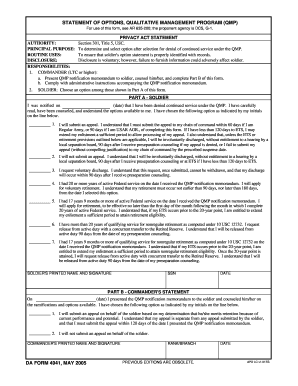
Get Da 4941 2005-2026
How it works
-
Open form follow the instructions
-
Easily sign the form with your finger
-
Send filled & signed form or save
How to fill out the DA 4941 online
The DA 4941 is a crucial form utilized in the Qualitative Management Program (QMP) for service members who have been denied continued service. This guide will provide you with clear, step-by-step instructions on effectively completing this form online, ensuring all information is correctly filled out to meet your needs.
Follow the steps to complete the DA 4941 form online.
- Press the ‘Get Form’ button to access the DA 4941 form and display it in the editor.
- In Part A of the form, the soldier must indicate the date they were notified about the denial of continued service. This date is critical and must be entered accurately.
- Next, the soldier should carefully read through the options provided in Part A, understanding the implications of each choice. They are required to select one option, which can be indicated by their initials next to the chosen option.
- If the soldier opts to submit an appeal, they must remember the deadlines: 60 days for Regular Army personnel and 90 days for USAR AGR personnel from the date of completing the form.
- If the soldier chooses to request voluntary discharge or apply for retirement, they should understand that requests cannot be retracted once submitted. The discharge process will occur within 90 days of receiving preseparation counseling.
- For soldiers close to retirement eligibility, it’s important to note options regarding extensions of enlistment to reach retirement milestones.
- Once all sections have been filled out, the soldier should review the information for accuracy before submitting.
- Final actions involve saving the changes made on the form, with options to download, print, or share the completed DA 4941 as necessary.
Complete your DA 4941 form online today to ensure a smooth process.
The request for leave form for the Army is primarily the DA 4941. This form is essential for facilitating a soldier's formal request for time off from their duties. Utilizing the DA 4941 effectively allows for better management of soldier absences while upholding the Army’s operational effectiveness.
Industry-leading security and compliance
US Legal Forms protects your data by complying with industry-specific security standards.
-
In businnes since 199725+ years providing professional legal documents.
-
Accredited businessGuarantees that a business meets BBB accreditation standards in the US and Canada.
-
Secured by BraintreeValidated Level 1 PCI DSS compliant payment gateway that accepts most major credit and debit card brands from across the globe.


