Loading
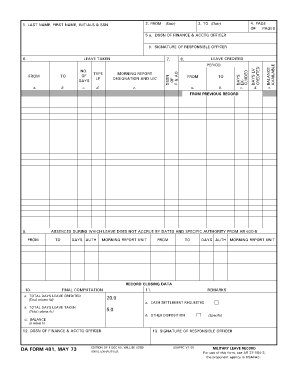
Get Da 481 1973-2026
How it works
-
Open form follow the instructions
-
Easily sign the form with your finger
-
Send filled & signed form or save
How to fill out the DA 481 online
The DA 481 form is essential for documenting military leave records. This guide will help you navigate through the process of filling out the form online, ensuring that you complete each section accurately and effectively.
Follow the steps to complete the DA 481 form online.
- Click ‘Get Form’ button to obtain the DA 481 form and open it in your preferred online editor.
- Begin by entering your last name, first name, initials, and social security number in the designated fields.
- In the 'FROM' and 'TO' sections, specify the dates relevant to your leave records.
- Record the name and signature of the finance and accounting officer in the respective fields provided.
- Fill in the leave credited section by documenting the days credited for the leave period, including the start and end dates.
- Enter the leave taken in the section marked accordingly, detailing the amount of leave taken and any applicable balances.
- Include any absences during which leave does not accrue, specifying the dates and the authority under AR 630-5.
- Finalize your computations, including total days leave credited, total days leave taken, and any cash settlements requested.
- Review all filled sections for accuracy, ensuring that both service member and responsible officer signatures are included where needed.
- Once you have completed all sections, save your changes, download your copy, print it out, or share as needed.
Complete your DA 481 form online today for efficient processing of your military leave records.
Related links form
To properly fill out DA Form 4187, start with accurate personal details and clearly state the request's purpose. Fill in all applicable sections, making sure to avoid any errors. Review the form multiple times to ensure completeness before submitting it. Resources like USLegalForms are available to provide you with guidance and templates.
Industry-leading security and compliance
US Legal Forms protects your data by complying with industry-specific security standards.
-
In businnes since 199725+ years providing professional legal documents.
-
Accredited businessGuarantees that a business meets BBB accreditation standards in the US and Canada.
-
Secured by BraintreeValidated Level 1 PCI DSS compliant payment gateway that accepts most major credit and debit card brands from across the globe.


