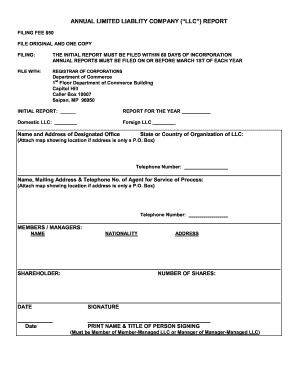
Get Doc Annual Limited Liability Company Report Form
How it works
-
Open form follow the instructions
-
Easily sign the form with your finger
-
Send filled & signed form or save
How to fill out the DoC Annual Limited Liability Company Report Form online
Filing the DoC Annual Limited Liability Company Report Form is an essential process for maintaining compliance as an LLC. This guide provides clear, step-by-step instructions for completing the form online, ensuring you understand each section and field required.
Follow the steps to successfully complete your annual report.
- Press the ‘Get Form’ button to obtain the report form and open it in the editor.
- Begin by selecting whether your report is for a domestic LLC or a foreign LLC. Ensure you indicate the correct status of your organization.
- Fill in the name and address of the designated office. If you are using a P.O. Box, remember to attach a map showing the physical location.
- Provide the state or country of organization of your LLC for proper registration.
- Enter the telephone number for the designated office, ensuring it is current and accurate.
- List the name, mailing address, and telephone number of your agent for service of process. Again, if this address includes a P.O. Box, attach a relevant map.
- In the members/managers section, input the names and nationalities of all members or managers of the LLC.
- Document the number of shares owned by each shareholder along with their respective addresses and signatures.
- Conclude by ensuring that the form is signed by a member of a member-managed LLC or a manager of a manager-managed LLC. Print the name and title of the person who is signing.
- After completing the form, you can save your changes, download the document, print it, or share it as needed.
Complete your DoC Annual Limited Liability Company Report Form online today to ensure compliance and maintain your LLC's good standing.
Yes, if your LLC is registered in New Jersey, you are required to file an annual report. The DoC Annual Limited Liability Company Report Form must be submitted to maintain your legal status. Failing to file can lead to penalties and complications regarding your business operations. To simplify this process, consider using uslegalforms, which provides valuable resources to assist you with your filing.
Industry-leading security and compliance
-
In businnes since 199725+ years providing professional legal documents.
-
Accredited businessGuarantees that a business meets BBB accreditation standards in the US and Canada.
-
Secured by BraintreeValidated Level 1 PCI DSS compliant payment gateway that accepts most major credit and debit card brands from across the globe.


