Loading
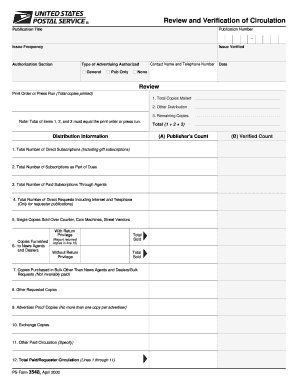
Get Ps Verification 2000-2026
How it works
-
Open form follow the instructions
-
Easily sign the form with your finger
-
Send filled & signed form or save
How to fill out the Ps Verification online
The Ps Verification form is essential for documenting the circulation of your publication. This guide provides a step-by-step process to assist you in accurately filling out the form online, ensuring compliance and proper verification.
Follow the steps to complete the Ps Verification form online.
- Select the ‘Get Form’ button to access the Ps Verification form. This action initiates the process of obtaining the document to fill out.
- Begin by entering the publication number at the top of the form. This is a unique identifier for your publication, and it is crucial for verification purposes.
- Next, fill in the publication title. Ensure that the title is correct and corresponds to the publication being verified.
- Indicate the issue frequency of your publication. This section typically includes options like weekly, monthly, or quarterly.
- Complete the authorization section by selecting the type of advertising authorized: General or Publication Only.
- Provide the contact name along with their telephone number for follow-up inquiries. Accurate contact information is vital for effective communication.
- Enter the date of submission. This is particularly important for time-sensitive submissions.
- In the review section, document the print order or press run. Fill out the total copies printed, total copies mailed, other distribution, and remaining copies ensuring that the totals are accurate.
- Proceed to the distribution information section. Carefully input the counts for direct subscriptions, subscriptions as part of dues, subscriptions through agents, direct requests, single copies sold, and other relevant metrics. Ensure all numbers are accurate.
- Continue with the verified count, providing details on mail samples, requests, and nonsubscriber copies as indicated. Summarize totals for distribution.
- Recheck all numeric entries and verify that totals from section A match those in section B. Accuracy is key.
- Finally, confirm the certification statement by adding the signature of the publisher or representative, along with their title and date of signing.
- After reviewing all information for accuracy, users can save the document, download, print, or share it as needed.
Complete your Ps Verification online today to ensure your publication's compliance and verification.
Related links form
If you experience a PSN authentication error, first check your internet connection and make sure you are connected properly. Next, verify your account credentials and review your Ps Verification settings. If the problem persists, consider reaching out to PlayStation support for further assistance.
Industry-leading security and compliance
US Legal Forms protects your data by complying with industry-specific security standards.
-
In businnes since 199725+ years providing professional legal documents.
-
Accredited businessGuarantees that a business meets BBB accreditation standards in the US and Canada.
-
Secured by BraintreeValidated Level 1 PCI DSS compliant payment gateway that accepts most major credit and debit card brands from across the globe.


