Loading
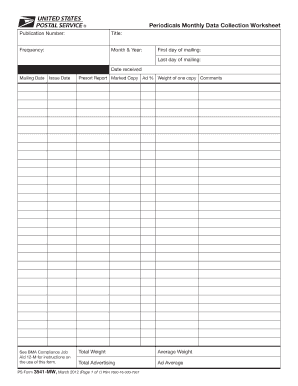
Get Usps Ps 3541-mw 2012-2026
How it works
-
Open form follow the instructions
-
Easily sign the form with your finger
-
Send filled & signed form or save
How to fill out the USPS PS 3541-MW online
The USPS PS 3541-MW is essential for documenting monthly data collection for periodicals. This guide will provide step-by-step instructions to help users efficiently fill out this form online.
Follow the steps to complete the USPS PS 3541-MW accurately.
- Press the ‘Get Form’ button to access the USPS PS 3541-MW and open it in the designated online document editor.
- Enter the Publication Number in the specified field. This number is crucial for identifying your publication.
- Fill in the Title of your publication. Be sure to use the official title as it appears in circulation.
- Indicate the Frequency of your publication by selecting the appropriate option from the dropdown menu.
- Provide the Month and Year for which you are reporting data. Ensure accuracy to comply with postal regulations.
- Enter the First day of mailing and Last day of mailing. These dates should correspond to the reporting month.
- Complete the Date received field with the date the mailing was received by your organization.
- Document the Mailing Date, indicating when the publication was mailed.
- Fill in the Issue Date, signifying the date of the issue you are reporting.
- Refer to BMA Compliance Job Aid 12-M for additional instructions if needed. This will ensure you are meeting all compliance requirements.
- Input the Presort Report details and provide the Marked Copy Ad percentage alongside the Weight of one copy.
- Include any necessary Comments related to the data collection process.
- Calculate and enter the Total Weight of all mailed copies and the Average Weight for a single copy.
- Complete the Total Advertising section, detailing the overall advertising space utilized and the Ad Average.
- Once all fields are completed, save changes, and choose to download, print, or share the form as needed.
Complete your documents online effortlessly and ensure compliance with postal requirements.
Related links form
To fill out the USPS claim form, specifically the USPS PS 3541-MW, ensure that you start with all essential details like tracking number and item value. Access the form online or acquire a paper version at the post office, and methodically complete each field. It's important to attach any required evidence, such as receipts, to support your claim. After completing the form, submit it as instructed, and track its progress through the USPS platform.
Industry-leading security and compliance
US Legal Forms protects your data by complying with industry-specific security standards.
-
In businnes since 199725+ years providing professional legal documents.
-
Accredited businessGuarantees that a business meets BBB accreditation standards in the US and Canada.
-
Secured by BraintreeValidated Level 1 PCI DSS compliant payment gateway that accepts most major credit and debit card brands from across the globe.


