Loading
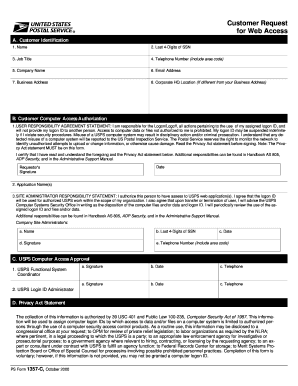
Get 1357 Form 2000-2026
How it works
-
Open form follow the instructions
-
Easily sign the form with your finger
-
Send filled & signed form or save
How to fill out the 1357 Form online
The 1357 Form is a critical document for individuals seeking web access to USPS services. This guide provides clear, step-by-step instructions to help you complete the form online with ease and confidence.
Follow the steps to effectively complete the 1357 Form online.
- Click the ‘Get Form’ button to obtain the document and open it in your editing tool. This action will allow you to access the necessary fields and sections needed for completion.
- Begin with Section A: Customer Identification. Fill in your personal details, including your name, last four digits of your Social Security Number, job title, telephone number with area code, company name, email address, business address, and if applicable, your corporate headquarters location.
- Proceed to Section B: Customer Computer Access Authorization. Read the USER RESPONSIBILITY AGREEMENT STATEMENT carefully. You must certify your understanding by typing the date and signing in the designated area.
- Next, complete the Application Name(s) field in Section B. Indicate the specific applications you require access to.
- Continue with the Site Administrator Responsibility Statement. Fill out the details for your company’s site administrator including their name, last four digits of their Social Security Number, date, signature, and telephone number (including area code).
- Move to Section C: USPS Computer Access Approval. This section requires signatures and dates from the USPS Functional System Coordinator and the USPS Login ID Administrator. Ensure all signatures are obtained properly.
- Finally, review Section D: Privacy Act Statement to understand how your information will be used. Ensure you understand the implications of the data provided before you submit your form.
- Once all sections are complete, you have the option to save your changes, download, print, or share the completed form as needed.
Complete your documents online today for a smoother process.
The PS form for registered mail includes several important forms, but the 1357 Form is particularly vital in ensuring secure delivery. This form helps you track your registered items effectively, providing peace of mind throughout the shipping process. For streamlined access to all your mailing needs, consider using US Legal Forms as a comprehensive resource.
Industry-leading security and compliance
US Legal Forms protects your data by complying with industry-specific security standards.
-
In businnes since 199725+ years providing professional legal documents.
-
Accredited businessGuarantees that a business meets BBB accreditation standards in the US and Canada.
-
Secured by BraintreeValidated Level 1 PCI DSS compliant payment gateway that accepts most major credit and debit card brands from across the globe.


