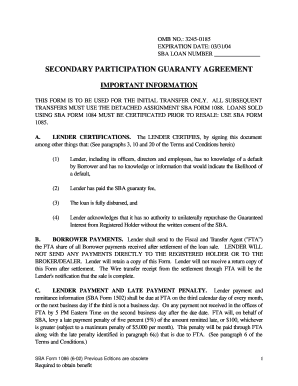
Get Sba 1086 2002
How it works
-
Open form follow the instructions
-
Easily sign the form with your finger
-
Send filled & signed form or save
How to fill out the SBA 1086 online
The SBA Form 1086 is critical for lenders involved in the transfer of guaranteed interests. This guide provides comprehensive and clear instructions on how to accurately complete the form online, ensuring all required information is properly recorded.
Follow the steps to effectively complete the SBA 1086 form online.
- Click the ‘Get Form’ button to obtain the form and access it in an online format for filling out.
- Enter the SBA loan number in the designated field.
- Complete Section A by providing the required lender certifications, ensuring all statements regarding knowledge of default and payment confirmations are accurate.
- In Section B, input the necessary details regarding borrower payments, confirming that payments will be sent to the Fiscal and Transfer Agent.
- Section C requires specifying the lender payment information, including deadlines for remittance, and understanding the late payment penalties involved.
- Complete Section D by detailing any payment modifications that may have been approved.
- Proceed to Section E, where you will provide information regarding borrower prepayments, ensuring proper notification timelines are followed.
- In Section F, indicate any lender repurchases that may have been made, providing the relevant reasons.
- Fill out Section I with all necessary borrower and lender information, including names, addresses, and contact details.
- Finalize the form by reviewing all entries for accuracy and clarity before saving, downloading, printing, or sharing the completed form.
Complete your SBA 1086 form online now for efficient processing.
Get form
The 1086 tax form relates to the SBA 1086 and is typically used for reporting specific business information to the IRS. This form helps in tracking business finances and deductions, ensuring compliance with tax obligations. By accurately completing the 1086 tax form, you can simplify your tax preparation and avoid potential issues with tax authorities. It's important to view this form as an essential part of your overall business financing and tax strategy.
Get This Form Now!
Industry-leading security and compliance
-
In businnes since 199725+ years providing professional legal documents.
-
Accredited businessGuarantees that a business meets BBB accreditation standards in the US and Canada.
-
Secured by BraintreeValidated Level 1 PCI DSS compliant payment gateway that accepts most major credit and debit card brands from across the globe.


