Loading
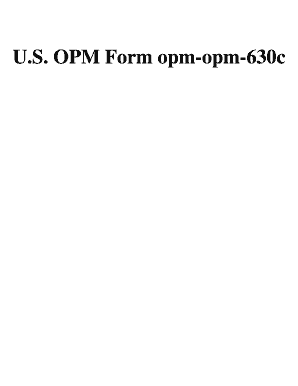
Get Opm 630-c 2001-2026
How it works
-
Open form follow the instructions
-
Easily sign the form with your finger
-
Send filled & signed form or save
How to fill out the OPM 630-C online
The OPM 630-C form is used to transfer leave records for a leave recipient under the Voluntary Leave Transfer Program. This guide provides step-by-step instructions for filling out the form online, ensuring a seamless submission process.
Follow the steps to complete the OPM 630-C form online.
- Click ‘Get Form’ button to obtain the form and open it in the editor.
- Enter the name of the current leave recipient in the format of last name, first name, and middle initial.
- Input the social security number of the leave recipient to ensure accurate identification.
- Provide the date when the medical emergency began that necessitated the leave transfer.
- If applicable, indicate the date when the medical emergency terminated.
- Record the date the employee was approved to become a leave recipient.
- Note the effective date of separation for the employee transferring to another agency.
- Input the total hours of annual leave that have been donated to the leave recipient.
- Specify the total hours of donated annual leave used by the recipient as of the date of separation.
- Enter the total hours of unused donated annual leave as of the date of separation.
- In the remarks section, provide a list of all employees who donated annual leave to the recipient, along with the total amount each contributed.
- Fill in the name of the individual who can provide further information and include their telephone number.
- Type the name, title, and signature of the authorizing official, along with the date signed.
- Review all entries for accuracy. Once all fields are completed, you can save your changes, download, print, or share the form as needed.
Complete your OPM 630-C form online today for an efficient transfer of leave records.
To donate leave in the federal government, you must follow the procedures established by OPM 630-C. Typically, this involves filling out a form and submitting it to your HR department for approval. This generous act of sharing leave can provide significant support to fellow employees in need.
Industry-leading security and compliance
US Legal Forms protects your data by complying with industry-specific security standards.
-
In businnes since 199725+ years providing professional legal documents.
-
Accredited businessGuarantees that a business meets BBB accreditation standards in the US and Canada.
-
Secured by BraintreeValidated Level 1 PCI DSS compliant payment gateway that accepts most major credit and debit card brands from across the globe.


