Loading
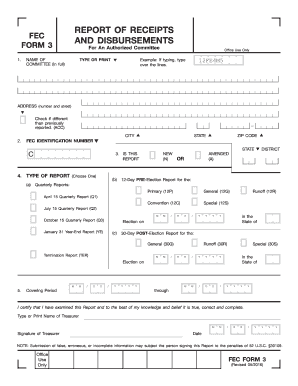
Get Fec 3 2016-2026
How it works
-
Open form follow the instructions
-
Easily sign the form with your finger
-
Send filled & signed form or save
How to fill out the FEC 3 online
The FEC 3 form is essential for reporting receipts and disbursements for authorized committees. This guide provides clear instructions on completing the FEC 3 online, ensuring accurate and thorough submission.
Follow the steps to successfully complete the FEC 3 online.
- Click ‘Get Form’ button to obtain the form and open it in the editor.
- Enter the full name of the committee in the designated field. Ensure that the name is accurate and matches the official documents.
- Provide the address of the committee, including street number and name, city, state, and zip code. Check the box if the address is different from previous reports.
- Enter the FEC Identification Number assigned to the committee in the appropriate field.
- Indicate whether this report is new or amended by selecting the correct option.
- Choose the type of report from the provided options, such as quarterly reports or election-specific reports.
- Fill in the reporting period, specifying the start and end dates for the financial transactions covered in the report.
- Complete the certification section where the treasurer must type or print their name, sign, and date the form, affirming the accuracy of the report.
- Input detailed contributions and disbursements data in the respective summary sections, including net contributions and operating expenditures.
- Review the entire form for accuracy before saving changes. Users can then download, print, or share the completed form as needed.
Submit your FEC 3 report online today to ensure compliance and transparency.
Federal Election Commission, in the United States.
Industry-leading security and compliance
US Legal Forms protects your data by complying with industry-specific security standards.
-
In businnes since 199725+ years providing professional legal documents.
-
Accredited businessGuarantees that a business meets BBB accreditation standards in the US and Canada.
-
Secured by BraintreeValidated Level 1 PCI DSS compliant payment gateway that accepts most major credit and debit card brands from across the globe.


