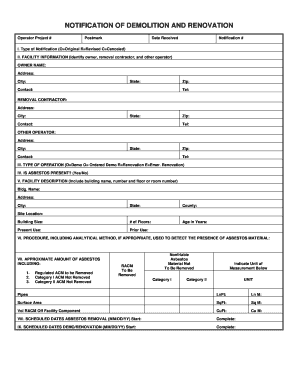
Get Epa Notification Of Demolition And Renovation
How it works
-
Open form follow the instructions
-
Easily sign the form with your finger
-
Send filled & signed form or save
How to fill out the EPA Notification Of Demolition And Renovation online
Completing the EPA Notification Of Demolition And Renovation form is an essential step for anyone planning to demolish or renovate a facility where asbestos may be present. This guide will provide you with clear and detailed instructions on how to fill out the form online effectively.
Follow the steps to complete your notification accurately.
- Press the ‘Get Form’ button to access the form and open it in your preferred online platform.
- Fill out the section marked 'I. Type of Notification' by selecting the appropriate option (O for Original, R for Revised, or C for Canceled).
- In the 'II. Facility Information' section, provide details regarding the owner, removal contractor, and other operators involved. Ensure you complete each field, including names, addresses, contact information, and telephone numbers.
- For 'III. Type of Operation,' select the applicable operation type: D for Demolition, O for Ordered Demolition, R for Renovation, or E for Emergency Renovation.
- Answer 'IV. Is asbestos present?' with a simple Yes or No.
- Provide a comprehensive description in 'V. Facility Description.' Include the building name, address, size, age, and uses—both present and prior.
- In 'VI. Procedure for detecting asbestos,' describe the analytical methods used during the inspection.
- List the approximate amount of asbestos in 'VII. Approximate amount of asbestos.' Fill out information regarding Regulated ACM to be removed or not, including unit measurements.
- Indicate the scheduled dates for asbestos removal in 'VIII. Scheduled dates asbestos removal' and ensure to fill in both start and complete dates.
- Complete 'IX. Scheduled dates demo/renovation' with the respective start and complete dates.
- Document the planned demolition or renovation work in 'X. Description of planned demolition or renovation work' and detail the methods to be used.
- In 'XI. Description of work practices,' outline the engineering controls to be implemented to prevent asbestos emissions.
- Provide details of waste transporters in 'XII. Waste transporter #' sections, including their name, address, and contact information.
- Fill out 'XIII. Waste disposal site' with the necessary information about the disposal site.
- If applicable, fill out the information regarding a government-ordered demolition in 'XIV. If demolition ordered by a government agency.'
- For emergency renovations, complete 'XV. For emergency renovations' with the date, hour, description of the event, and an explanation of the conditions.
- Document your procedures for unexpected asbestos findings in 'XVI. Description of procedures.'
- Finally, in 'XVII' and 'XVIII,' provide your signature and date, certifying the accuracy of the information provided in the form.
- After reviewing all entered information, save your changes, and choose to download, print, or share the form as needed.
Complete your EPA Notification Of Demolition And Renovation form online today to ensure compliance and project efficiency.
The importer of the vehicle is responsible for completing EPA Form 3520-1. This includes ensuring that all information is accurate and complies with environmental regulations. While this form is separate from the EPA Notification Of Demolition And Renovation process, understanding various EPA forms will benefit you if you're involved in multiple projects. USLegalForms can guide you through filling out this form properly.
Industry-leading security and compliance
-
In businnes since 199725+ years providing professional legal documents.
-
Accredited businessGuarantees that a business meets BBB accreditation standards in the US and Canada.
-
Secured by BraintreeValidated Level 1 PCI DSS compliant payment gateway that accepts most major credit and debit card brands from across the globe.


