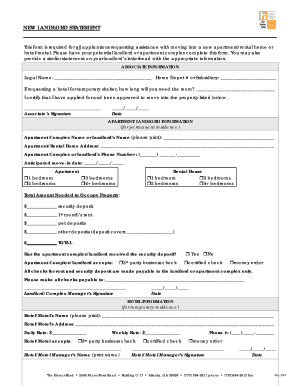
Get New Landlord Statement - The Homer Fund Home - Thdhomerfund 2014-2025
How it works
-
Open form follow the instructions
-
Easily sign the form with your finger
-
Send filled & signed form or save
Tips on how to fill out, edit and sign NEW LANDLORD STATEMENT - The Homer Fund Home - Thdhomerfund online
How to fill out and sign NEW LANDLORD STATEMENT - The Homer Fund Home - Thdhomerfund online?
Get your online template and fill it in using progressive features. Enjoy smart fillable fields and interactivity. Follow the simple instructions below:
The era of stressful, intricate legal and tax paperwork has concluded. With US Legal Forms, the entire experience of completing official documents is stress-free. An impressive editor is readily available at your fingertips, offering you a variety of handy tools for submitting a The Homer Fund New Landlord Statement. The following guidance, along with the editor, will assist you throughout the whole process.
We simplify the process of completing any The Homer Fund New Landlord Statement. Begin now!
- Click the orange Get Form button to begin modifying and refining.
- Activate the Wizard mode in the top toolbar for additional guidance.
- Fill in each editable section.
- Ensure the information you enter into The Homer Fund New Landlord Statement is current and accurate.
- Use the Date function to specify the date on the form.
- Select the Sign tool to create a signature. You will encounter three options: typing, drawing, or capturing one.
- Make certain that each section has been accurately completed.
- Press Done in the upper right corner to save the document. There are multiple methods for retrieving the document: as an email attachment, by mail as a physical copy, or as a direct download.
How to amend Obtain NEW LANDLORD STATEMENT - The Homer Fund Home - Thdhomerfund 2014: personalize forms online
Provide the appropriate document modification tools at your convenience. Complete Obtain NEW LANDLORD STATEMENT - The Homer Fund Home - Thdhomerfund 2014 with our dependable tool that merges editing and eSignature features.
If you wish to execute and verify Obtain NEW LANDLORD STATEMENT - The Homer Fund Home - Thdhomerfund 2014 online without difficulties, then our online cloud-based service is the perfect option. We offer a comprehensive template library of ready-to-use forms that you can alter and finalize online. Furthermore, you do not need to print the form or rely on external methods to make it fillable. All the necessary tools will be readily available to you as soon as you access the document in the editor.
Let’s explore our online editing tools and their primary features. The editor has an intuitive design, so it won't take much time to learn how to navigate it. We’ll examine three main sections that allow you to:
Besides the functionalities mentioned above, you can protect your document with a password, apply a watermark, convert the document to the required format, and much more.
Our editor simplifies completing and certifying the Obtain NEW LANDLORD STATEMENT - The Homer Fund Home - Thdhomerfund 2014. It allows you to manage essentially everything related to forms. Additionally, we always ensure that your document modification experience is secure and complies with leading regulatory standards. All these elements enhance the enjoyment of using our tool.
Obtain Obtain NEW LANDLORD STATEMENT - The Homer Fund Home - Thdhomerfund 2014, make the necessary edits and adjustments, and save it in your preferred file format. Give it a try today!
- Alter and annotate the template
- The top toolbar includes the tools that enable you to highlight and obscure text, excluding graphics and graphic elements (lines, arrows, checkmarks, etc.), sign, initialize, date the form, and more.
- Organize your documents
- Utilize the toolbar on the left if you wish to rearrange the form or delete pages.
- Prepare them for distribution
- If you want to make the template fillable for others and share it, you can use the tools on the right to insert various fillable fields, signatures, dates, text boxes, etc.
Yes, Home Depot does offer a hardship program for eligible associates, providing financial support in times of need. This program is designed to assist employees facing unexpected financial challenges. By learning more about the offerings at the NEW LANDLORD STATEMENT - The Homer Fund Home - Thdhomerfund, you can also explore additional resources and support options available to you.
Industry-leading security and compliance
-
In businnes since 199725+ years providing professional legal documents.
-
Accredited businessGuarantees that a business meets BBB accreditation standards in the US and Canada.
-
Secured by BraintreeValidated Level 1 PCI DSS compliant payment gateway that accepts most major credit and debit card brands from across the globe.


