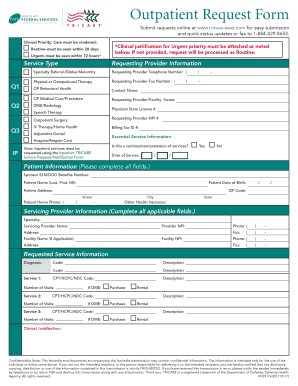
Get Tricare Hf0917x065 2017-2025
How it works
-
Open form follow the instructions
-
Easily sign the form with your finger
-
Send filled & signed form or save
How to fill out the TRICARE HF0917x065 online
Filling out the TRICARE HF0917x065 outpatient request form online can streamline the process for both providers and patients. This guide offers clear, step-by-step instructions to help you complete the form efficiently and accurately.
Follow the steps to complete your TRICARE HF0917x065 form easily.
- Click ‘Get Form’ button to obtain the TRICARE HF0917x065 outpatient request form and open it in the designated editor.
- Begin by entering the requesting provider information, including name, specialty, telephone, and fax numbers, ensuring all fields are correctly filled out.
- Next, specify the type of service being requested by selecting the checkbox relevant to your request, such as physical therapy or outpatient surgery.
- Indicate whether this request is a continuation or extension of previous services by selecting ‘Yes’ or ‘No.’ If it is, provide any necessary details.
- Fill in the patient information section, including the sponsor's Social Security Number or DOD benefits number, patient's name, date of birth, address, and phone number.
- Complete the servicing provider information by entering the specialty, provider name, address, and NPI, ensuring accuracy in all details.
- Document the requested service information by listing each diagnosis, service, CPT/HCPCS/NDC codes, and number of visits required for each service requested.
- If Durable Medical Equipment (DME) is requested, specify whether it is for purchase or rental and provide the necessary details.
- Lastly, review all information entered for completeness and accuracy, then save your changes, download, print, or share the completed form as needed.
Start filling out your TRICARE HF0917x065 outpatient request form online today for efficient processing.
Identifying your TRICARE plan starts with reviewing your enrollment documentation or contacting your regional TRICARE office. These resources can provide clarity on whether you are enrolled in TRICARE Prime, Standard, or another option, including TRICARE HF0917x065. It is essential to stay informed about your health care benefits. Additionally, the US Legal Forms platform offers reliable assistance to help you find the information you need.
Industry-leading security and compliance
-
In businnes since 199725+ years providing professional legal documents.
-
Accredited businessGuarantees that a business meets BBB accreditation standards in the US and Canada.
-
Secured by BraintreeValidated Level 1 PCI DSS compliant payment gateway that accepts most major credit and debit card brands from across the globe.


