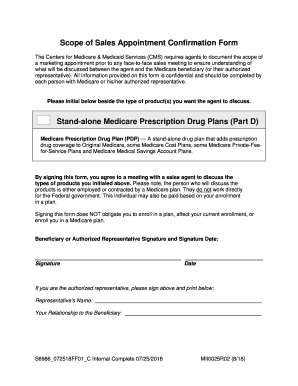
Get Scope Of Sales Appointment Confirmation Form 2018-2025
How it works
-
Open form follow the instructions
-
Easily sign the form with your finger
-
Send filled & signed form or save
Tips on how to fill out, edit and sign Scope of Sales Appointment Confirmation Form online
How to fill out and sign Scope of Sales Appointment Confirmation Form online?
Get your online template and fill it in using progressive features. Enjoy smart fillable fields and interactivity.Follow the simple instructions below:
The era of daunting intricate legal and tax documents has ended. With US Legal Forms, the task of submitting official papers is stress-free. The finest editor is already available to you, providing a vast selection of beneficial tools for completing a Scope of Sales Appointment Confirmation Form. The following suggestions, paired with the editor, will assist you throughout the whole process.
We simplify the process of completing any Scope of Sales Appointment Confirmation Form. Utilize it now!
- Choose the Get Form option to commence editing.
- Activate the Wizard mode in the top toolbar for additional guidance.
- Complete every fillable section.
- Ensure the information you enter in the Scope of Sales Appointment Confirmation Form is current and correct.
- Use the Date function to add the date to the record.
- Select the Sign tool and produce a digital signature. Feel free to utilize any of the three available methods; typing, drawing, or uploading.
- Review each field to confirm it has been filled in accurately.
- Click Done in the top right corner to export the document. There are multiple options for receiving the document: as an email attachment, through traditional mail as a hard copy, or as an instant download.
How to Modify Get Scope of Sales Appointment Confirmation Form 2018: Personalize Forms Online
Discard the antiquated method of utilizing paper to fill out the Get Scope of Sales Appointment Confirmation Form 2018. Complete and authenticate the form swiftly with our expert online editor.
Are you finding it difficult to modify and fill out the Get Scope of Sales Appointment Confirmation Form 2018? With a powerful editor like ours, this task can be accomplished in just a few minutes without the hassle of repeatedly printing and scanning documents. We provide fully adjustable and user-friendly form templates that will assist you in finishing the necessary document template online.
All documents, by default, are equipped with fillable fields that can be filled as soon as you access the document. However, if you wish to enhance the current content of the document or introduce new material, you can choose from a variety of editing and annotation features. Emphasize, censor, and annotate the document; add checkmarks, lines, text boxes, images, notes, and comments. Additionally, you can promptly certify the document with a legally-recognized signature. The finalized document may be shared with others, stored, imported into external applications, or transformed into any other format.
You’ll never regret using our web-based tool to finalize the Get Scope of Sales Appointment Confirmation Form 2018 because it is:
Don't waste time finishing your Get Scope of Sales Appointment Confirmation Form 2018 the outdated way - with pen and paper. Opt for our comprehensive option instead. It provides you with an extensive range of editing features, integrated eSignature capabilities, and convenience. What differentiates it is the ability for team collaboration - you can collaborate on documents with anyone, establish a structured document approval process from scratch, and much more. Explore our online solution and get the best value for your investment!
- Simple to implement and operate, even for individuals unfamiliar with filling documents online in the past.
- Robust enough to handle various modification requirements and document types.
- Reliable and secure, ensuring your editing experience is safeguarded at all times.
- Accessible on multiple devices, making it easy to complete the form from any location.
- Capable of generating forms based on pre-designed templates.
- Compatible with a variety of document formats: PDF, DOC, DOCX, PPT, and JPEG, etc.
The duration of a scope of appointment generally depends on the complexity of the topics to be discussed. Typically, an appointment may last anywhere from 30 minutes to an hour. This timeframe allows adequate time to address the specified subjects outlined in the Scope of Sales Appointment Confirmation Form. It's essential to manage this time wisely for a productive discussion.
Industry-leading security and compliance
-
In businnes since 199725+ years providing professional legal documents.
-
Accredited businessGuarantees that a business meets BBB accreditation standards in the US and Canada.
-
Secured by BraintreeValidated Level 1 PCI DSS compliant payment gateway that accepts most major credit and debit card brands from across the globe.


