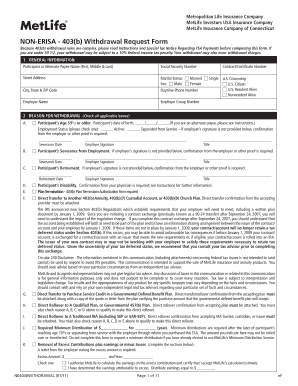
Get Metlife Non-erisa 403(b) Withdrawal Request 2011
How it works
-
Open form follow the instructions
-
Easily sign the form with your finger
-
Send filled & signed form or save
How to fill out the MetLife Non-Erisa 403(b) Withdrawal Request online
The MetLife Non-Erisa 403(b) Withdrawal Request form is essential for participants wishing to withdraw funds from their 403(b) accounts. This guide provides clear, step-by-step instructions to ensure users can complete the form easily and accurately online.
Follow the steps to successfully complete your withdrawal request.
- Press the ‘Get Form’ button to obtain the form and open it for editing.
- In the General Information section, fill out your name, Social Security number, address, marital status, sex, contact details, employer name, employer group number, and contract/certificate number.
- Indicate your U.S. citizenship status by checking the appropriate box.
- In the Reason for Withdrawal section, check the boxes that apply to your situation, providing relevant dates and details as needed. Note that some options may require additional proof.
- In the Amount and Source of Withdrawal section, select whether you wish to withdraw your entire account balance or a partial amount, detailing the dollar amounts as necessary.
- If applicable, complete the Required Minimum Distribution Instructions for Rollovers/Transfers section.
- Address any Outstanding Loan Payoff Information as required, indicating whether you wish to attach a check or treat the loan as a distribution.
- In the Payment Instructions section, specify where you would like your funds sent, providing any alternative addresses if necessary.
- Complete the Federal Income Tax Withholding Notice section by indicating your preferences around federal income tax withholding.
- In the Participant/Alternate Payee Statement & Signature section, review your entries, sign, and date the form.
- If the request is for a direct transfer/rollover, ensure the Plan Administrator/Authorized Representative has completed their section and signed where necessary.
- Finally, review all sections for accuracy and save changes to your document. You can download, print, or share your completed form as needed.
Begin filling out your MetLife Non-Erisa 403(b) Withdrawal Request online today for a seamless withdrawal process.
Get form
Erisa 403(b) plan is a retirement savings plan offered to certain employees of nonprofit organizations and public schools. Unlike ERISA plans, these do not have to follow the same federal standards for reporting and disclosure. This flexibility can make accessing funds easier through methods such as the MetLife NonErisa 403(b) Withdrawal Request. Utilizing platforms like USLegalForms can simplify the process of managing your nonErisa 403(b) withdrawals.
Get This Form Now!
Industry-leading security and compliance
-
In businnes since 199725+ years providing professional legal documents.
-
Accredited businessGuarantees that a business meets BBB accreditation standards in the US and Canada.
-
Secured by BraintreeValidated Level 1 PCI DSS compliant payment gateway that accepts most major credit and debit card brands from across the globe.


