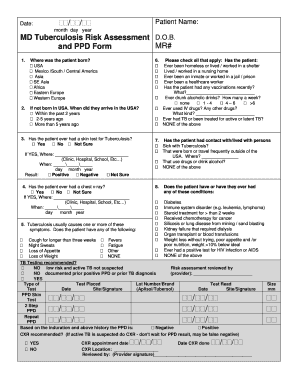
Get Md Tuberculosis Risk Assessment And Ppd Form
How it works
-
Open form follow the instructions
-
Easily sign the form with your finger
-
Send filled & signed form or save
How to fill out the MD Tuberculosis Risk Assessment And PPD Form online
Filling out the MD Tuberculosis Risk Assessment And PPD Form is a crucial step in assessing potential tuberculosis risks. This guide provides you with clear, step-by-step instructions to complete the form accurately and efficiently online.
Follow the steps to effectively complete the MD Tuberculosis Risk Assessment And PPD Form online.
- Press the ‘Get Form’ button to obtain the form and open it in your editor.
- Begin by entering the patient’s information such as name and date of birth. Ensure accuracy to prevent delays.
- Indicate the birthplace of the patient by selecting the appropriate option from the list provided.
- If the patient was not born in the USA, specify when they arrived in the country using the given time frames.
- Answer whether the patient has had a prior skin test for tuberculosis by selecting yes, no, or not sure.
- Check all applicable conditions that the patient has experienced, such as homelessness, work in a nursing facility, or healthcare work.
- Confirm contact history with individuals who may have tuberculosis or who frequently travel outside the USA.
- For any relevant medical history, check the conditions the patient may have had and provide specifics where required.
- Indicate whether the patient has had a chest x-ray, and if so, complete the required details about the x-ray.
- Assess symptoms associated with tuberculosis and check any that apply to the patient.
- Determine if a tuberculosis test is recommended based on the risk assessment, completing the provider information as necessary.
- Finalize by reviewing the information entered for accuracy, then choose to save changes, download, print, or share the form.
Complete your MD Tuberculosis Risk Assessment And PPD Form online today to ensure your health is assessed promptly.
To verify a TB test, you typically need to contact the healthcare facility where the test was conducted. They will check their records to confirm your results and provide you with the necessary documentation. This verification process is crucial for employment or educational requirements that involve tuberculosis screening. For additional support, USLegalForms can assist you in managing your MD Tuberculosis Risk Assessment And PPD Form verification needs.
Industry-leading security and compliance
-
In businnes since 199725+ years providing professional legal documents.
-
Accredited businessGuarantees that a business meets BBB accreditation standards in the US and Canada.
-
Secured by BraintreeValidated Level 1 PCI DSS compliant payment gateway that accepts most major credit and debit card brands from across the globe.


