Loading
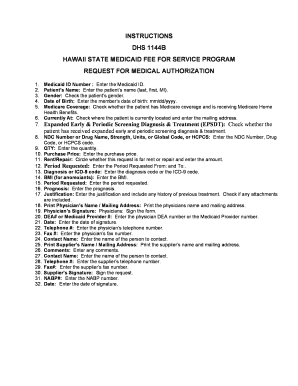
Get Dhs 1144b Instructions
How it works
-
Open form follow the instructions
-
Easily sign the form with your finger
-
Send filled & signed form or save
How to fill out the DHS 1144B Instructions online
The DHS 1144B is a crucial form for requesting medical authorization under the Hawaii State Medicaid Fee for Service Program. This guide will provide detailed, step-by-step instructions to help users complete the form accurately online.
Follow the steps to fill out the DHS 1144B form with ease.
- Click ‘Get Form’ button to obtain the form and open it in your editor.
- Enter the Medicaid ID Number in the designated field.
- In the Patient’s Name field, enter the patient's name in the order of last, first, and middle initial.
- Check the box that corresponds to the patient’s gender.
- Input the member’s date of birth in the format mm/dd/yyyy.
- Mark whether the patient has Medicare coverage and is receiving Medicare Home Health Benefits.
- Indicate the current location of the patient and provide the relevant mailing address.
- Check if the patient has received Expanded Early & Periodic Screening Diagnosis & Treatment (EPSDT).
- Enter the NDC Number, Drug Name, or HCPCS code as required.
- Fill in the quantity of the medication or service requested.
- Provide the purchase price of the medication or service.
- Circle whether the request pertains to rent or repair and indicate the amount.
- Specify the period requested by entering dates for 'From' and 'To'.
- Enter the diagnosis code or the ICD-9 code as applicable.
- If applicable, input the Body Mass Index (BMI) for anorexiants.
- Enter details regarding the prognosis.
- Provide justification for this request, including any history of previous treatment, and check if attachments are included.
- Print the physician’s name and provide the mailing address.
- The physician should sign the form in the designated section.
- Enter the physician's DEA number or Medicaid Provider number.
- Specify the date of the physician's signature.
- Input the physician’s telephone number.
- Include the physician’s fax number.
- Provide the name of the contact person for this request.
- Print the supplier’s name along with their mailing address.
- Add any comments relevant to the request.
- Reiterate the name of the contact person for the supplier.
- Input the supplier’s telephone number.
- Include the supplier’s fax number.
- Sign the request as the supplier.
- Enter the NABP number.
- Specify the date of the supplier's signature.
- Once all fields are completed, you may save changes, download, print, or share the completed form.
Complete your DHS 1144B form online today for streamlined processing.
Related links form
To fill out an appointment of representative form, include the specifics of the individual being appointed along with the patient's information. Clearly outline the authority granted to the representative. For additional instructions and to ensure compliance, check the DHS 1144B Instructions.
Industry-leading security and compliance
US Legal Forms protects your data by complying with industry-specific security standards.
-
In businnes since 199725+ years providing professional legal documents.
-
Accredited businessGuarantees that a business meets BBB accreditation standards in the US and Canada.
-
Secured by BraintreeValidated Level 1 PCI DSS compliant payment gateway that accepts most major credit and debit card brands from across the globe.


