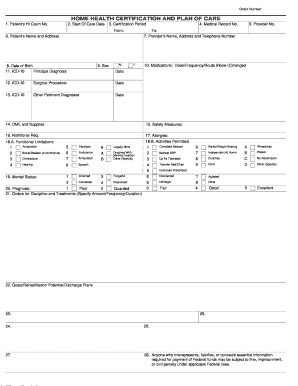
Get Cms Home Health Certification And Plan Of Care
How it works
-
Open form follow the instructions
-
Easily sign the form with your finger
-
Send filled & signed form or save
How to fill out the CMS Home Health Certification and Plan of Care online
Completing the CMS Home Health Certification and Plan of Care form is an essential step in ensuring that patients receive the appropriate home health services. This guide provides clear, step-by-step instructions on how to accurately fill out the form online for optimal care planning.
Follow the steps to accurately complete your certification and plan of care.
- Click ‘Get Form’ button to obtain the form and open it in the online editor.
- Enter the patient’s HI claim number to identify the patient's records. This will help in linking the certification to their health history.
- Input the start of care date, which marks when the patient will begin receiving home health services.
- Specify the certification period by entering both the starting and ending dates of care. This indicates the duration for which services are being certified.
- Indicate the patient’s sex by choosing either 'M' for male or 'F' for female.
- List any medications the patient is currently taking, including details on dosage, frequency, and whether they are newly prescribed or changed.
- Fill out the ICD-10 codes for surgical procedures, including the corresponding dates.
- Include other pertinent diagnoses by entering additional ICD-10 codes along with their dates.
- Outline any durable medical equipment and supplies that the patient requires.
- Detail any safety measures that need to be taken in the patient's care plan.
- Specify the patient's nutritional requirements to ensure proper dietary care.
- Note any known allergies to ensure patient safety during care.
- Assess and record the patient’s functional limitations, including details regarding ambulation and mobility.
- Evaluate the mental status of the patient, documenting any relevant observations.
- Provide the medical record number to facilitate coordination with other medical documentation.
- Enter the provider's name, address, and telephone number, ensuring that contact information is accurate.
- Complete the section for the patient’s name and address, and include their date of birth.
- Select the ICD-10 principal diagnosis which most accurately reflects the primary condition requiring home health services.
- Assess and document the prognosis for the patient’s health, outlining any clinical expectations.
- Specify orders for disciplines and treatments, detailing the amount, frequency, and duration for each service needed.
- Outline the goals for rehabilitation, along with potential discharge plans, ensuring they are tailored to the patient's needs.
- Include the nurse's signature and the date of the verbal start of care, if applicable, verifying the information provided.
- Finally, confirm the date the Home Health Agency received the signed plan of care and make sure to secure the physician's signature and date signed.
- Review the completed form thoroughly for accuracy, then save changes, and download or print the form for sharing as needed.
Start filling out the CMS Home Health Certification and Plan of Care online today to provide optimal care for your patients.
Related links form
To obtain a CMS certification number, you need to apply through the Centers for Medicare & Medicaid Services (CMS) after your home health agency meets necessary guidelines. This process involves a thorough evaluation to verify your agency’s compliance with established regulations. By utilizing resources from UsLegalForms, you can simplify the application process for obtaining your CMS Home Health Certification and Plan of Care number.
Industry-leading security and compliance
-
In businnes since 199725+ years providing professional legal documents.
-
Accredited businessGuarantees that a business meets BBB accreditation standards in the US and Canada.
-
Secured by BraintreeValidated Level 1 PCI DSS compliant payment gateway that accepts most major credit and debit card brands from across the globe.


