Loading
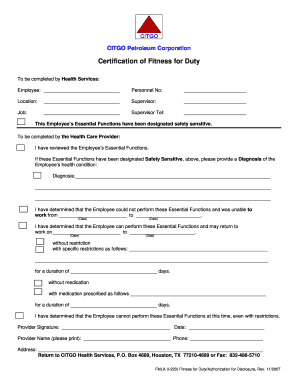
Get Citgo Fmla (i-223) 2007-2026
How it works
-
Open form follow the instructions
-
Easily sign the form with your finger
-
Send filled & signed form or save
How to fill out the CITGO FMLA (I-223) online
Filling out the CITGO FMLA (I-223) form online can be a straightforward process if you follow the right steps. This guide is designed to help users understand each section of the form and ensure accurate completion for successful submission.
Follow the steps to complete the CITGO FMLA (I-223) form online.
- Press the ‘Get Form’ button to access and open the CITGO FMLA (I-223) form in your preferred online editor.
- Fill in the employee information section, including your name, personnel number, location, supervisor name, job title, and supervisor telephone number.
- In the health care provider section, the provider must detail the diagnosis of the health condition that has impacted the employee’s ability to work. Ensure this is clear and comprehensive.
- The health care provider will indicate the dates the employee was unable to work and the anticipated return to work date. If there are any restrictions, these must be listed clearly.
- Complete the authorization for disclosure section, providing necessary information regarding the provider and the purpose of the disclosure.
- After completing the form, review all entries for accuracy. It's crucial to ensure that all information is correct to avoid delays.
- Once verified, you can save any changes, download a copy for your records, print the form if necessary, or share it as required.
Complete your CITGO FMLA (I-223) form online today for efficient processing.
To file for CITGO FMLA (I-223), you generally need to provide a completed application, medical certification, and any additional documents supporting your claim. This could include proof of relationship if you're caring for a family member or relevant medical records. Be sure to check with your employer for specific required documents. The USLegalForms platform can guide you through the documentation process effectively.
Industry-leading security and compliance
US Legal Forms protects your data by complying with industry-specific security standards.
-
In businnes since 199725+ years providing professional legal documents.
-
Accredited businessGuarantees that a business meets BBB accreditation standards in the US and Canada.
-
Secured by BraintreeValidated Level 1 PCI DSS compliant payment gateway that accepts most major credit and debit card brands from across the globe.


