Loading
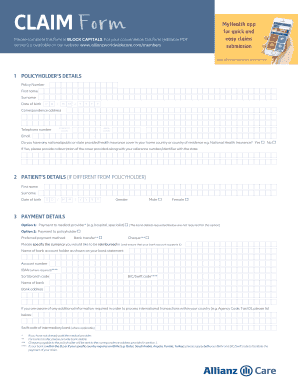
Get Allianz Worldwide Care Frm-cf-std-en 2018-2025
How it works
-
Open form follow the instructions
-
Easily sign the form with your finger
-
Send filled & signed form or save
How to fill out the Allianz Worldwide Care FRM-CF-STD-EN online
Filling out the Allianz Worldwide Care FRM-CF-STD-EN claim form can seem daunting, but this guide provides clear instructions to simplify the process. Follow the steps closely to ensure your claim is submitted correctly and efficiently.
Follow the steps to complete your claim form with ease.
- Press the ‘Get Form’ button to acquire the form and open it in your editor.
- Begin with the policyholder’s details section. Enter your policy number, first name, surname, and date of birth in the specified format (DD/MM/YYYY). Provide your correspondence address, telephone number, and email address. Indicate if you have any national or state-provided health insurance coverage and, if so, include the relevant details.
- If the patient’s details differ from the policyholder’s, complete the patient’s section by adding their first name, surname, date of birth, and gender.
- In the payment details section, choose how you wish to receive payment. For payment to a medical provider, bank details are not required. If you choose payment to the policyholder, specify the preferred payment method (bank transfer or cheque) and enter all relevant bank details, including account number and BIC/Swift code if applicable.
- Next, fill in the claim details table. Record each invoice or receipt by providing a description of the expense, the diagnosis, the provider's name, and the total amount charged. Make sure to detail whether you have already paid for each item.
- Provide information about the medical provider and the treatment received. Fill in the name, qualifications, and contact information of the doctor or specialist and the name of the hospital or clinic.
- Detail the medical condition by selecting the type of condition and providing symptoms, the dates the patient presented and first noticed symptoms, and details of any previous treatments. Be sure to sign and date the declaration as the patient.
- Complete the sections on consent and third-party authorization if applicable. Ensure all relevant signatures are included.
- Review the entire form for completeness and accuracy. Once confirmed, save the document, and you can choose to download, print, or share the claim form as necessary.
Complete your Allianz Worldwide Care FRM-CF-STD-EN claim form online today and ensure your health expenses are reimbursed!
The most common method to submit insurance forms, including those for Allianz Worldwide Care FRM-CF-STD-EN, is online submission. This method is quick and efficient, allowing you to upload documents directly to our platform. Alternatively, faxing or mailing forms are also options, but online submission typically results in faster processing.
Industry-leading security and compliance
US Legal Forms protects your data by complying with industry-specific security standards.
-
In businnes since 199725+ years providing professional legal documents.
-
Accredited businessGuarantees that a business meets BBB accreditation standards in the US and Canada.
-
Secured by BraintreeValidated Level 1 PCI DSS compliant payment gateway that accepts most major credit and debit card brands from across the globe.


