Loading
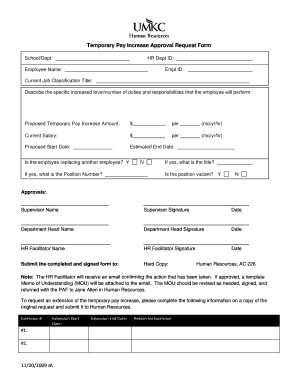
Get Umkc Temporary Pay Increase Approval Request Form 2009-2026
How it works
-
Open form follow the instructions
-
Easily sign the form with your finger
-
Send filled & signed form or save
How to fill out the UMKC Temporary Pay Increase Approval Request Form online
Filling out the UMKC Temporary Pay Increase Approval Request Form online is a straightforward process that requires attention to specific details. This guide will provide you with clear, step-by-step instructions to ensure that the form is completed accurately and submitted appropriately.
Follow the steps to complete your temporary pay increase request.
- Click ‘Get Form’ button to access the UMKC Temporary Pay Increase Approval Request Form and open it in your editor.
- Begin by filling in the 'School/Dept' field with the appropriate department or school name that you represent.
- Enter the HR Department ID in the designated field for internal processing.
- In the 'Employee Name' field, provide the full name of the employee requesting the temporary pay increase.
- Fill in the 'Employee ID' field with the unique identification number assigned to the employee.
- Indicate the current job classification title of the employee in the respective field.
- Describe the specific increased level or number of duties and responsibilities that the employee will perform in the available area.
- Enter the proposed temporary pay increase amount, specifying the amount per month, year, or hour in the corresponding field.
- Document the current salary of the employee in the specified format (monthly, yearly, or hourly).
- Fill in the proposed start date for the temporary pay increase in the designated area.
- Provide an estimated end date for the temporary pay increase, if applicable.
- Indicate whether the employee is replacing another employee by selecting 'Y' for yes or 'N' for no.
- If the answer to the previous question is yes, enter the position number and title of the employee being replaced.
- State whether the position is currently vacant by selecting 'Y' for yes or 'N' for no.
- Have the supervisor complete their name, signature, and date to approve the request.
- Obtain the department head's name, signature, and date for further approval.
- Complete the HR facilitator's section with the required name, signature, and date.
- Remember, the HR facilitator will receive an email confirming the action that has been taken. If approved, a template Memo of Understanding will be attached.
- If you wish to request an extension of the temporary pay increase, provide the required details in the specified fields on a copy of the original request.
- Finally, save the changes made to the form, and consider downloading, printing, or sharing it as needed.
Complete your UMKC Temporary Pay Increase Approval Request Form online today to ensure timely processing.
Related links form
Make sure to: Get it in writing with dates/offers and terms. Put a time frame in place, and ask if they can agree to your terms. Discuss your options and other possible ways they can compensate you if they don't offer a raise immediately.
Industry-leading security and compliance
US Legal Forms protects your data by complying with industry-specific security standards.
-
In businnes since 199725+ years providing professional legal documents.
-
Accredited businessGuarantees that a business meets BBB accreditation standards in the US and Canada.
-
Secured by BraintreeValidated Level 1 PCI DSS compliant payment gateway that accepts most major credit and debit card brands from across the globe.


