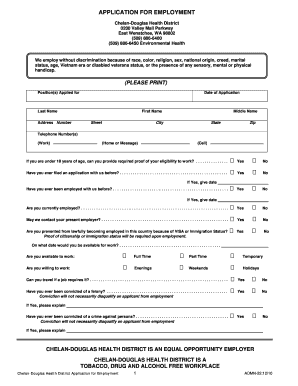
Get Admn-22 2010-2026
How it works
-
Open form follow the instructions
-
Easily sign the form with your finger
-
Send filled & signed form or save
How to fill out the ADMN-22 online
The ADMN-22 is an essential form for those applying for employment with the Chelan-Douglas Health District. This guide provides clear, step-by-step instructions to help users complete the form accurately and efficiently online.
Follow the steps to complete the ADMN-22 online.
- Click ‘Get Form’ button to access the ADMN-22 and open it in your document management system.
- Begin by entering the position(s) you are applying for and the date of your application at the top of the form.
- Fill in your personal details including your last name, first name, middle name, address, city, state, zip code, and telephone numbers. Ensure all information is accurate and complete.
- Indicate whether you are under 18 years of age and can provide proof of eligibility to work by selecting 'Yes' or 'No'.
- Answer questions about prior applications with the Health District, current employment status, and whether permission is granted to contact your current employer.
- Provide your availability for work, including your preferences for full-time, part-time, temporary work, and willingness to work evenings, weekends, or holidays.
- Indicate if you can travel for the job, and answer questions regarding any felony convictions or records of crimes against persons.
- Complete the education section by listing the names and locations of schools attended, courses of study, dates attended, and any diplomas or degrees obtained.
- Describe any specialized skills, licenses, or foreign languages you can speak, read, or write.
- Provide information about your employment history, starting with your most recent job, and include necessary details such as employer name, dates employed, job title, and reasons for leaving.
- If applicable, respond to additional questions about working with children or vulnerable populations, completing any required explanation fields.
- Review your completed form for accuracy, ensure you have signed where indicated, and check for the necessary signatures.
- Once finalized, you may save changes, download, print, or share the form as required.
Begin your employment journey with Chelan-Douglas Health District by filling out the ADMN-22 online today!
Reading NGB Form 22 involves understanding the different sections that detail your service record in the National Guard. Key information includes the reasons for separation, service dates, and character of service. Using the ADMN-22 feature, you can find resources that explain the significance of each section and what to look for when reviewing the form. This clarity can help you better understand your military service and its implications for applying for benefits.
Industry-leading security and compliance
-
In businnes since 199725+ years providing professional legal documents.
-
Accredited businessGuarantees that a business meets BBB accreditation standards in the US and Canada.
-
Secured by BraintreeValidated Level 1 PCI DSS compliant payment gateway that accepts most major credit and debit card brands from across the globe.


