Loading
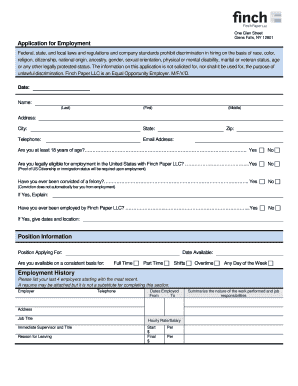
Get Application Paper 2014-2026
How it works
-
Open form follow the instructions
-
Easily sign the form with your finger
-
Send filled & signed form or save
How to fill out the Application Paper online
Applying for a position can be a significant step in your career journey. This guide provides clear instructions on how to effectively fill out the Application Paper online, ensuring that you provide all necessary information accurately.
Follow the steps to complete your application efficiently.
- Press the ‘Get Form’ button to access the Application Paper. This will allow you to open the form in an online editor for completion.
- Begin entering your personal information: include your date, full name (last, first, middle), address including city, state, and zip code, telephone number, and email address.
- Indicate whether you are at least 18 years of age and legally eligible for employment in the United States by selecting 'Yes' or 'No' for each question provided.
- If applicable, provide details regarding any felony convictions, previous employment with Finch Paper LLC, and the position you are applying for, along with your availability.
- List your last four employers in the employment history section, starting with the most recent. Include details such as employer name, telephone, dates of employment, address, job title, immediate supervisor, reason for leaving, and salary information.
- Detail any special skills or relevant experience you possess that relates to the position you're applying for.
- Fill out your educational background, indicating whether you graduated from high school, college, or other educational institutions along with the corresponding addresses and degrees obtained.
- Provide information regarding any professional associations you've been part of and any references that can attest to your work performance.
- Respond to questions regarding your military service, if applicable, including branch, duties performed, length of service, and rank at discharge.
- Carefully read the certification statement and provide your signature and date to confirm the accuracy of the information provided.
- Finally, ensure that you save your changes, download a copy for your records, and if necessary, print or share the completed form.
Start completing your Application Paper online today to advance your career opportunities!
Related links form
A paper application is a physical form used to submit a request or application for services, permits, or admission. Unlike online forms, paper applications require manual completion and submission. Many find paper applications beneficial when digital options aren't available. Platforms like USLegalForms can provide various paper applications designed to meet your specific needs.
Industry-leading security and compliance
US Legal Forms protects your data by complying with industry-specific security standards.
-
In businnes since 199725+ years providing professional legal documents.
-
Accredited businessGuarantees that a business meets BBB accreditation standards in the US and Canada.
-
Secured by BraintreeValidated Level 1 PCI DSS compliant payment gateway that accepts most major credit and debit card brands from across the globe.


