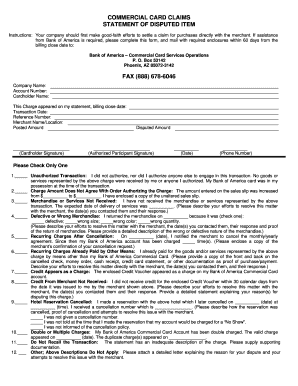
Get La Commercial Card Claims Statement Of Disputed Item
How it works
-
Open form follow the instructions
-
Easily sign the form with your finger
-
Send filled & signed form or save
How to fill out the LA Commercial Card Claims Statement of Disputed Item online
Filling out the LA Commercial Card Claims Statement of Disputed Item online is essential for efficiently addressing any disputed transactions. This guide provides clear instructions to help you navigate the form with confidence and ensure that your claims are processed smoothly.
Follow the steps to complete the form accurately and effectively.
- Press the ‘Get Form’ button to obtain the form and access it on your device.
- Begin filling in the company name; ensure it matches the account on file.
- Enter your account number in the designated field.
- Provide the cardholder's name as it appears on the card.
- Specify the billing close date for the statement that includes the disputed charge.
- Indicate the transaction date of the disputed purchase.
- Fill in the reference number associated with the disputed charge.
- Write the merchant's name and location where the transaction took place.
- State the posted amount for the transaction in question.
- Sign the form in the cardholder signature field to affirm the information provided.
- Fill in the disputed amount beside the cardholder signature.
- If applicable, have an authorized participant sign the form as well.
- Insert the date when you are completing the form.
- Provide a contact phone number for any follow-up inquiries.
- In the checkboxes section, select only one reason that corresponds to the dispute.
- Follow the prompts associated with your selected dispute type to provide further details.
- Review all the information provided, ensuring completeness and accuracy.
- Save changes if using an online editor, then download or print the completed form.
- Share the form as required or prepare it for mailing to the address specified.
Begin your dispute process today by completing the LA Commercial Card Claims Statement of Disputed Item online.
To dispute a credit card transaction, first contact your bank or credit card issuer. Provide them with the necessary details of the transaction, including the date, amount, and a description of the issue. They will guide you through the dispute process, which may involve filling out a LA Commercial Card Claims Statement of Disputed Item. This formal statement helps ensure that your dispute is addressed properly and prompt action is taken.
Industry-leading security and compliance
-
In businnes since 199725+ years providing professional legal documents.
-
Accredited businessGuarantees that a business meets BBB accreditation standards in the US and Canada.
-
Secured by BraintreeValidated Level 1 PCI DSS compliant payment gateway that accepts most major credit and debit card brands from across the globe.


