Loading
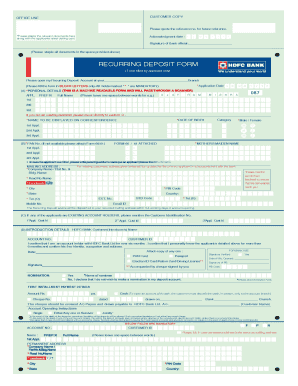
Get Hdfc Bank Recurring Deposit Form 2013-2025
How it works
-
Open form follow the instructions
-
Easily sign the form with your finger
-
Send filled & signed form or save
How to fill out the HDFC Bank Recurring Deposit Form online
Filling out the HDFC Bank Recurring Deposit Form online is a straightforward process that allows users to set up a recurring deposit account efficiently. This guide will walk you through each section of the form, offering detailed instructions to ensure a smooth experience.
Follow the steps to complete the HDFC Bank Recurring Deposit Form online.
- Click the ‘Get Form’ button to access the HDFC Bank Recurring Deposit Form and open it in your preferred editor.
- Begin by entering your personal details such as your name, date of birth, and address in the specified fields. Ensure that all information matches your official documents.
- In the deposit details section, specify the amount you wish to invest in the recurring deposit and the tenure for which you want to maintain the deposit.
- Select the frequency of deposits as monthly, quarterly, or as per your preference from the available options.
- Provide your bank account details from which the recurring deposit will be funded. Ensure that the account number and IFSC code are accurate.
- Review all the information entered in the form for accuracy. Make any necessary corrections before proceeding.
- Once you are satisfied with the details provided, save your changes. You may also download, print, or share the completed form as needed.
Complete your HDFC Bank Recurring Deposit Form online today for a hassle-free saving experience!
To apply for a Recurring Deposit in HDFC Bank, begin by visiting the nearest branch or accessing HDFC's NetBanking services. Choose the Recurring Deposit option and complete the HDFC Bank Recurring Deposit Form, specifying the amount and tenure. Following submission, your account will be set up for regular deposits, helping you meet your savings goals.
Industry-leading security and compliance
US Legal Forms protects your data by complying with industry-specific security standards.
-
In businnes since 199725+ years providing professional legal documents.
-
Accredited businessGuarantees that a business meets BBB accreditation standards in the US and Canada.
-
Secured by BraintreeValidated Level 1 PCI DSS compliant payment gateway that accepts most major credit and debit card brands from across the globe.


