Loading
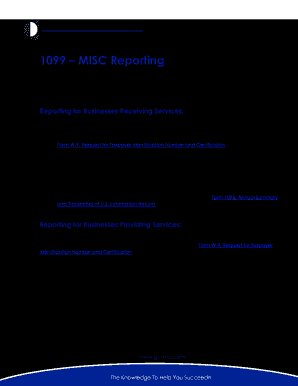
Get Gcm 1099 Misc Reporting
How it works
-
Open form follow the instructions
-
Easily sign the form with your finger
-
Send filled & signed form or save
How to fill out the GCM 1099 MISC Reporting online
This guide provides a comprehensive overview of how to fill out the GCM 1099 MISC Reporting form online. Whether you are issuing payments or receiving them, following these steps will help you comply with the reporting requirements efficiently.
Follow the steps to complete the GCM 1099 MISC Reporting form online.
- Press the ‘Get Form’ button to access the GCM 1099 MISC Reporting form and open it in your preferred editor.
- Begin by entering the payer's information, including the name, address, and taxpayer identification number (TIN) in the designated fields.
- Next, provide the recipient's information. Fill in the name, address, and TIN of the unincorporated service provider or vendor who received payments of $600 or more.
- Indicate the total amount paid to the service provider during the calendar year. Be clear and accurate in your reporting to avoid any discrepancies.
- Select the appropriate box to indicate the reason for the payment, such as rents, royalties, or services performed. This classification is crucial for proper reporting.
- If you are filing multiple 1099-MISC forms, be sure to summarize this information on Form 1096, which must accompany the submission to the IRS.
- Review all entered information for accuracy and completeness before finalizing the document.
- Once completed, users can save changes, download, print, or share the form as needed.
Start filling out your GCM 1099 MISC Reporting form online today to stay compliant with reporting requirements.
To report a 1099-MISC on your tax return, first locate the correct form based on your income type. Generally, you need to include this income on Schedule C if you are self-employed, reflecting totals from the 1099-MISC. Implement GCM 1099 MISC Reporting strategies to ensure accurate entries. It is crucial for compliance with IRS regulations.
Industry-leading security and compliance
US Legal Forms protects your data by complying with industry-specific security standards.
-
In businnes since 199725+ years providing professional legal documents.
-
Accredited businessGuarantees that a business meets BBB accreditation standards in the US and Canada.
-
Secured by BraintreeValidated Level 1 PCI DSS compliant payment gateway that accepts most major credit and debit card brands from across the globe.


