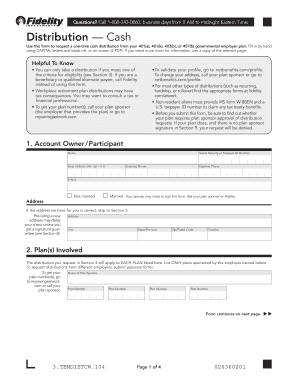
Get Fidelity 3.temdistcw.104
How it works
-
Open form follow the instructions
-
Easily sign the form with your finger
-
Send filled & signed form or save
Tips on how to fill out, edit and sign Fidelity 3.TEMDISTCW.104 online
How to fill out and sign Fidelity 3.TEMDISTCW.104 online?
Get your online template and fill it in using progressive features. Enjoy smart fillable fields and interactivity.Follow the simple instructions below:
Legal, taxation, corporate and other digital documents require a significant degree of adherence to regulations and safeguarding. Our templates are refreshed consistently in line with the recent changes in laws.
Moreover, with our offering, all information you input in the Fidelity 3.TEMDISTCW.104 is secured against leaks or damage through superior file encryption.
Our platform allows you to manage the entire process of finalizing legal documents online. As a result, you save hours (if not days or weeks) and eliminate unnecessary costs. From now on, fill out Fidelity 3.TEMDISTCW.104 from the comfort of your home, office, or even while traveling.
- Access the template using our comprehensive online editing platform by clicking Get form.
- Fill in the obligatory fields highlighted in yellow.
- Press the green arrow marked Next to navigate through the fields.
- Utilize the e-signature tool to electronically sign the document.
- Insert the date.
- Review the complete template to confirm that you haven't overlooked anything crucial.
- Click Done and download the completed form.
How to modify Get Fidelity 3.TEMDISTCW.104 : tailor forms online
Bid farewell to an outdated, paper-driven approach to completing Get Fidelity 3.TEMDISTCW.104. Have the document finalized and endorsed in a flash with our advanced online editor.
Are you struggling to modify and complete Get Fidelity 3.TEMDISTCW.104? With a powerful editor like ours, you can accomplish this in just minutes without needing to print and scan documents repeatedly. We offer fully customizable and straightforward form templates that will serve as a foundation and assist you in filling out the required form online.
All files automatically contain fields that can be filled as soon as you access the template. However, if you wish to refine the existing content of the document or insert new information, you can choose from an array of editing and annotation tools. Emphasize, obscure, and comment on the document; include checkmarks, lines, text boxes, images, notes, and remarks. Furthermore, you can swiftly certify the template with a legally recognized signature. The finalized document can be shared with others, stored, sent to external applications, or converted into any widely-used format.
You’ll never go wrong by utilizing our online solution to complete Get Fidelity 3.TEMDISTCW.104 because it’s:
Don't waste time editing your Get Fidelity 3.TEMDISTCW.104 the conventional way - with pen and paper. Use our comprehensive option instead. It provides you with a complete range of editing features, integrated eSignature capabilities, and convenience. What makes it stand out from similar alternatives is the collaborative editing features - you can collaborate on documents with anyone, establish a well-organized document approval process from start to finish, and much more. Try our online tool and get the best value for your investment!
- Simple to set up and use, even for individuals who haven’t completed paperwork electronically before.
- Robust enough to accommodate various editing requirements and form varieties.
- Safe and secure, ensuring your editing experience is protected every time.
- Accessible across different operating systems, making it easy to complete the form from anywhere.
- Able to generate forms based on prepared templates.
- Compatible with numerous document formats: PDF, DOC, DOCX, PPT, and JPEG, etc.
There is no strict limit on the number of accounts you can have with Fidelity. You can easily manage multiple accounts, including various investment types or designs, such as Fidelity 3.TEMDISTCW.104. However, remember to keep track of each account's purpose to ensure effective management.
Industry-leading security and compliance
-
In businnes since 199725+ years providing professional legal documents.
-
Accredited businessGuarantees that a business meets BBB accreditation standards in the US and Canada.
-
Secured by BraintreeValidated Level 1 PCI DSS compliant payment gateway that accepts most major credit and debit card brands from across the globe.


