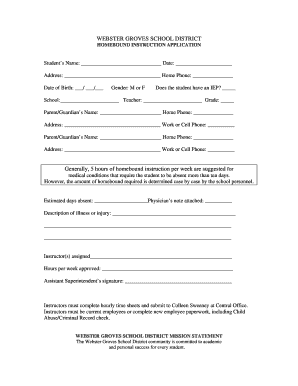
Get Webster Groves School District Homebound Instruction Application
How it works
-
Open form follow the instructions
-
Easily sign the form with your finger
-
Send filled & signed form or save
How to fill out the Webster Groves School District Homebound Instruction Application online
The Webster Groves School District Homebound Instruction Application is a fundamental document for students requiring homebound instruction due to medical conditions. This guide will provide clear, step-by-step instructions to help you complete the application effectively online.
Follow the steps to complete the application accurately online.
- Click ‘Get Form’ button to begin the process of accessing the Homebound Instruction Application.
- Fill in the student's name, date, address, and home phone number. Ensure this information is accurate for the processing of the application.
- Enter the student's date of birth in the specified format (MM/DD/YYYY).
- Indicate the student's gender by selecting 'M' or 'F' in the appropriate section.
- Mark whether the student has an Individualized Education Program (IEP) and provide details if applicable.
- Specify the school the student attends along with the name of the teacher and the student's current grade.
- Provide the name, home phone number, address, and work or cell phone number for one parent or guardian. Repeat this for a second parent or guardian if applicable.
- Estimate the number of days the student will be absent due to medical reasons.
- Attach a physician's note that verifies the medical condition affecting the student.
- Describe the illness or injury in the space provided, ensuring clarity and detail.
- Leave the section to record the assigned instructor(s) blank for school personnel to complete.
- The school personnel will determine and fill in the hours per week of approved instruction.
- Finally, obtain the signature of the Assistant Superintendent to validate the application.
- Once all the fields are filled accurately, save the form. You can then choose to download, print, or share the completed application.
Begin filling out the Webster Groves School District Homebound Instruction Application online today.
Homebound instruction signifies educational services provided to students in their home environment instead of in a traditional classroom. This approach ensures that students can continue their academic journey despite health-related challenges. Through the Webster Groves School District Homebound Instruction Application, families can initiate the process to secure this type of instruction and maintain learning progress.
Industry-leading security and compliance
-
In businnes since 199725+ years providing professional legal documents.
-
Accredited businessGuarantees that a business meets BBB accreditation standards in the US and Canada.
-
Secured by BraintreeValidated Level 1 PCI DSS compliant payment gateway that accepts most major credit and debit card brands from across the globe.


