Loading
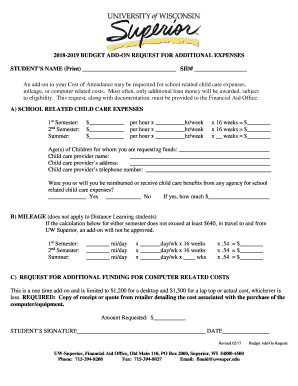
Get Uw-superior Bugget Add On Request For Additional Expense/adjustment To Income 2017-2025
How it works
-
Open form follow the instructions
-
Easily sign the form with your finger
-
Send filled & signed form or save
How to fill out the UW-Superior Bugget Add on Request for Additional Expense/Adjustment to Income online
This guide offers a step-by-step approach to assist you in completing the UW-Superior Bugget Add on Request for Additional Expense/Adjustment to Income form online. You will gain clarity on each section and field to ensure a successful application.
Follow the steps to complete the form efficiently.
- Press the ‘Get Form’ button to access the form and open it in your online platform.
- In the 'Student’s Name' field, clearly print your full name. Next to it, enter your Student ID number (SID#) in the designated space.
- Begin filling out section A for school-related child care expenses. For each semester and summer, specify the hourly rate and number of hours per week. Multiply the completed figures to calculate the total for each time period.
- Indicate the ages of your children for whom you are seeking funding and provide the name, address, and telephone number of your child care provider.
- Answer whether you have been reimbursed or are receiving benefits for these child care expenses by selecting 'Yes' or 'No.' If 'Yes', fill in the amount received.
- Move to section B to calculate mileage expenses for travel to and from UW-Superior. Indicate the daily mileage for each semester/summer, the number of days per week, and complete the calculations following the provided formula.
- In section C, state the amount you are requesting for additional computer-related costs. Ensure you include a copy of the receipt or quote to substantiate your request.
- Finally, provide your signature and date at the bottom of the form. Review all your entries for accuracy before submitting.
- Once finished, you can save your changes, download the form, print it, or share it as required.
Complete your documents online today!
If you need to contact Northeast State financial aid, locate their email address on their official site. When you compose your email, mention your situation regarding the UW-Superior Bugget Add on Request for Additional Expense/Adjustment to Income. This ensures they have the context needed to help you.
Industry-leading security and compliance
US Legal Forms protects your data by complying with industry-specific security standards.
-
In businnes since 199725+ years providing professional legal documents.
-
Accredited businessGuarantees that a business meets BBB accreditation standards in the US and Canada.
-
Secured by BraintreeValidated Level 1 PCI DSS compliant payment gateway that accepts most major credit and debit card brands from across the globe.


