Loading
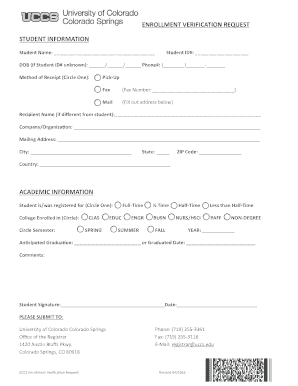
Get Uccs Enrollment Verification 2016-2026
How it works
-
Open form follow the instructions
-
Easily sign the form with your finger
-
Send filled & signed form or save
How to fill out the UCCS Enrollment Verification online
This guide provides clear instructions for completing the UCCS Enrollment Verification form online. By following these steps, you can ensure that you submit accurate and complete information for your enrollment verification request.
Follow the steps to fill out the form correctly
- Click the ‘Get Form’ button to obtain the enrollment verification form and open it in your document editor.
- In the 'Student Information' section, enter your full name as it appears in your records. Provide your student ID number for identification purposes. If you do not know your student ID, you can enter your date of birth in the designated fields.
- Fill in your phone number in the format provided. This contact information may be used if further clarification is needed on your request.
- In the 'Method of Receipt' section, indicate how you would like to receive the verification by circling one of the options: Pick-Up, Fax, or Mail. If you choose to receive it by fax, include the appropriate fax number.
- If you selected 'Mail,' enter the recipient's name, company or organization, and mailing address in the respective fields. Ensure that all details are accurate to prevent delivery issues.
- Provide the city, state, ZIP code, and country for the mailing address. This information is crucial for the proper delivery of your enrollment verification.
- In the 'Academic Information' section, indicate your enrollment status by circling the appropriate option: Full-Time, ¾ Time, Half-Time, or Less than Half-Time.
- Circle the college you are enrolled in from the list provided to confirm your academic program.
- Select the semester you were enrolled by circling the relevant option: Spring, Summer, or Fall. Specify the year of enrollment in the designated field.
- If applicable, enter your anticipated graduation date or your date of graduation in the appropriate fields. This information provides essential context regarding your academic progress.
- In the comments section, you may include any additional details pertinent to your request if necessary.
- Finally, sign and date the form in the designated signature field to confirm that the information provided is accurate.
- Save your changes, download a copy of the completed form, print it, or share it as required. Ensure that the form is submitted to the Office of the Registrar at UCCS using the contact information provided.
Complete your UCCS Enrollment Verification request online today.
While rankings may vary, the University of Colorado Boulder often garners attention as the #1 college in Colorado. However, UCCS also offers unique strengths with its strong focus on student success and various programs. When researching, consider what aspects of a college are most important to you, particularly in terms of your UCCS Enrollment Verification needs.
Industry-leading security and compliance
US Legal Forms protects your data by complying with industry-specific security standards.
-
In businnes since 199725+ years providing professional legal documents.
-
Accredited businessGuarantees that a business meets BBB accreditation standards in the US and Canada.
-
Secured by BraintreeValidated Level 1 PCI DSS compliant payment gateway that accepts most major credit and debit card brands from across the globe.


